--------------------------------------------------------------------------------------------------------------------------------------------------------------------------------------------
How to handle Scheduled Rental payments in MM
Scenario: Rental Payments are scheduled payments which can be monthly or every 2 months etc, and the Rental contract can be maybe 1 year, 2 years etc.
Recommendation: The scenario is what SAP feature to track these scheduled Rental Payments so that the "Invoice" is automatically posted to A/P when it is due (for example every month) as we also don't expect the vendor (building owner) to send the Invoice, the Automatic Invoice creation is done via a transaction called "Invoicing Plan Settlement".
For this scenario, SAP provide the "Invoicing Plan Purchase Order" with "Invoicing Plan Settlement" to address this requirement:
- A Contract is not required for this scenario, instead SAP propose to use Purchase Order.
- PO Document type "FO" (Framework Order) with a Validity Period at the PO header for the Rental Contract.
- No Goods Receipt for this scenario.
- Invoicing Plan Types (Periodic) which contains various "Date Rules" for the system to generate the Rental Payment Schedules and Due dates in the PO item's "Invoicing Plan" detail.
The Blog posts below will show the configuration and processing steps for an example of Invoicing Plan.
https://help.sap.com/docs/SAP_S4HANA_ON-PREMISE/af9ef57f504840d2b81be8667206d485/a67eb65334e6b54ce10000000a174cb4-774.html
CLINK link to Post:
--------------------------------------------------------------------------------------------------------------------------------------------------------------------------------------------
Blanket PO for Software Contract with Manual Quarterly Invoice from Vendor (without Goods Receipt)
Scenario: The case is for a Contract (eg: Software Contract for 3 years maybe at rm$300,000), and the Invoice from the Software vendor will be Quarterly for 3 years with 12 invoices (example), which is for example maybe rm$25,000 per Invoice ($25K x 12 time = $300K). How can such a case be tracked using a Contract or PO in SAP.
Recommendation: use Blanket PO (no need Contract), standard SAP offer a PO Document type "FO" (Framework Order) with a Validity Period, and use Item Category "B" (Limit) which will allow the Buyer to enter the Total amount of $300,000 for the Valid Period. Account Assignment will be required as this is also a form of Consumable Procurement, and with "Goods Receipt" but "Invoice" Mandatory. Each Invoice from the Software Vendor will be entered with reference to the Blanket PO, the system will check 2 conditions: Invoice date must be within the Validity Period and total Invoice Amount to-date cannot exceed the Total Limit Amount entered in the PO item.
Note: Item Category "B" is delivered by SAP (the configuration parameters cannot be changed as it is only in display mode in IMG) to support this kind of scenario.
CLINK link to SAP documentation on Blanket PO:
CLINK link to Post:
--------------------------------------------------------------------------------------------------------------------------------------------------------------------------------------------
Scenario: For Services Scenario, what is the new Lean Service in comparison to the classic External Services via the Service Master in ECC
SAP provide 3 options in S/4HANA:
- Material Master with Material Type DIEN (MM01/02), Create PR/PO for the "Service Material Master" (ME51N/ME21N), Goods Receipt (MIGO and Invoice Verification (MIRO). (available in ECC and S/4).
- Service Master (AC03), Create PR/PO for the "Service Master" (ME51N/ME21N), Service Entry + Acceptance (ML81N0 and Invoice Verification (MIRO). (available in ECC and S/4).
- Material Master with Material Type SERV (MM01/02), Create PR/PO for the "Lean Service Material Master" (Fiori App), Create Service Entry (SES) and Acceptance (Fiori App) and Invoice Verification (MIRO or Fiori App) (available only in S/4).
CLINK link to SAP documentation on Lean Services:
CLINK link to SAP documentation on S/4HANA Fiori Apps for Lean Service SES:
CLINK link to Post:
--------------------------------------------------------------------------------------------------------------------------------------------------------------------------------------------
Business Partner "Person" with 2 types of BP Grouping for 2 Authorization Groups
Scenario: Staff and Individual Contractors for "Persons", creation of Staff using "Persons" and creation of Individual Contractors using "Persons" are done by 2 separate groups of people with different BP Grouping (number ranges), how can this be achieved so that the 2 groups do not mixed up with the BP Grouping.
Recommendations: initial recommendations as below but further investigation maybe required.
The Authorization object for BP Grouping does not seemed to be available.
Possible solutions:
1. Use BaDI to achieve BP creation restriction by BP Grouping.
2. Use Transaction Variant to create 2 transactions and make the restrictions and then assign to the User.
CLINK link to Post:
Not available
--------------------------------------------------------------------------------------------------------------------------------------------------------------------------------------------
Business Partner "Withholding Tax" Tab level Authorization (Tab level Authorization for different Users)
Scenario: In BP Role FLVN00 for Company Code, the TAB "Vendor: Withholding Tax" to be hidden or allowed for certain User or any other requirement to be User Specific.
Recommendations: To use Field Groups and Authorization.
First, in the configuration to locate the Field Group the Withholding Tax Type is assigned to. The Configuration Path is shown in the slide 2 below in SPRO. Field Group "2019" was found in Standard SAP assigned to the Withholding Tax Type.
Then in Authorization setup via PFCG, use Authorization Object B_BUPA_FDG via field FLDGR assign the Field Group "2019" and set the desired activity of Create, Change, Display. Assign the Authorization Role to the respective User.
CLINK link to Post:
None at the moment. (refer to the above Guide)
Depend on availability of SAP login, may create Blog Posts in the future.
--------------------------------------------------------------------------------------------------------------------------------------------------------------------------------------------
Supplier Evaluation in S/4HANA
CLINK link to SAP documentation on S/4HANA Fiori Apps for Supplier Evaluation:
Scenario: Vendor/Supplier Evaluation in S/4HANA
SAP developed the Vendor/Supplier Evaluation for R/3 and extended to ECC but the reporting for the Vendor Evaluation results did not impress most customers and furthermore the Evaluation is based on Purchase Organizations. These classic Supplier Evaluation from R/3 or ECC is still available in S/4HANA.
In S/4 HANA, SAP offers a new and improved Supplier Evaluation using HANA Analytics and solely available via Fiori Apps; hence, the Supplier Evaluation are much better than before. Look at the links below to have an idea of the new and improved S/4 Supplier Evaluation.
check the SAP Fiori Library for more Apps on Supplier Evaluation via https://fioriappslibrary.hana.ondemand.com/sap/fix/externalViewer/
CLINK link to Post:
--------------------------------------------------------------------------------------------------------------------------------------------------------------------------------------------
Central Procurement, Ariba, and S/4 MM
The Ariba system is still relevant according to SAP where it will likely still be the primary point of integration to the Supplier (or act as a Supplier Portal).
CLICK link to SAP documentation on S/4HANA Central Procurement:
Scenario: Is Ariba is relevant in S/4HANA MM and what is the difference between Ariba and Central Procurement in the S/4 Context.
SAP S/4HANA for Central Procurement is the latest solution based on the S/4HANA technology platform. The SAP Fiori UI used by the system offers an easy and intuitive working environment, shifting from the traditional complexity of SAP GUI to an adaptive, modern UI design.
With Central Procurement, you can integrate your SAP S/4HANA Cloud system (which acts as a hub system) with other connected systems in your system landscape. SAP S/4HANA for Central Procurement covers the following business scenarios and scope of integrations:
- Central Requisitioning (1XI)
- Central Purchase Contracts (2ME)
- Central Purchasing (2XT)
- Central Purchasing Analytics (1JI, 2ME, 2XT)
- Guided Buying for Central Procurement with SAP Ariba Buying (3EN)
- Central Procurement with Ariba Sourcing (4QN)
- Contract for Central Procurement with SAP Ariba Contracts (4B0)
- Central Sourcing (3ZF)
CLINK link to Post:
None at the moment (pending on Accessibility to the Central Procurement Apps in the future)
--------------------------------------------------------------------------------------------------------------------------------------------------------------------------------------------
How to limit a buyer to only create PO with reference to Contract
Scenario: The buyer is not allowed to Create PO without reference to Contract, meaning if the buyer try to SAVE a PO without reference to Contract; the system should deny that data entry.
Recommendations: In standard SAP (ECC or S/4HANA), this can be achieved via "Function Authorization for Buyer" configured to allow only creation of PO with reference to Contracts and the EFB is then assigned to the Buyer.
Features via EFB (Function Authorizations for Buyers for the Purchase Order):
- Display Condition (no change allow)
- Hide Conditions in the PO
- Can or Cannot Create PO without Material
- Can or Cannot Create PO without Reference to any Preceding Document like PR or Contract
- Can or Cannot Create PO with Reference to Contract
- Can or Cannot Create PO with Reference to Purchase Requisition
- Can or Cannot Create PO with Reference to another PO
- Can or Cannot Create PO with Reference to RFQ or Quotation
- etc
CLINK link to Post:
--------------------------------------------------------------------------------------------------------------------------------------------------------------------------------------------



.jpg)

.jpg)
.jpg)
.jpg)
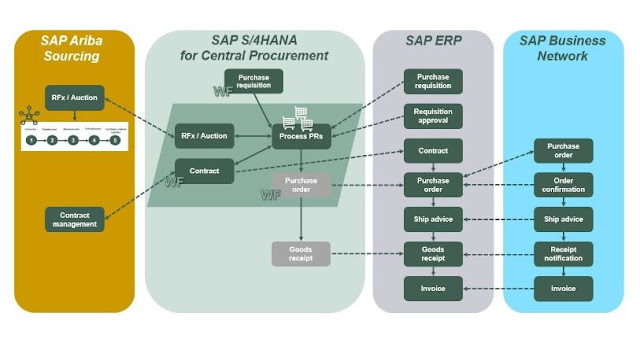

.jpg)
No comments:
Post a Comment
Note: Only a member of this blog may post a comment.