Stock Transfers between Plants within the same company:
- Accounting document posted in Step 1 (Credit Stock account in Supply Plant AND Debit Stock accounting Receiving Plant).
- The Transit Stock type is a the Plant level of the Receiving Plant.
--------------------------------------------------------------------------------------------------------------------------------------------------------------------------------------------
Question: Review of UNBW Material Type and Processing (S4510).
Materials created with "UNBW" Material Type is characterized as Materials "With Quantity Update" but "Without Value Updating" and it is also called scenario for "Non-Valuated Materials". Purchase Order for such Materials will required Account Assignment as Goods Receipt will have to "Expense-off" (Debit Expenses G/L Account) BUT due to "With Quantity Update", the Stock Quantity will be registered in the Warehouse with Quantity but without Stock Values. This means that such Materials will be tracked with Quantity in the Warehouse and subsequent Goods Issue or Adjustments of these Materials will not have any impact to the Balance Sheet.
Answer: See Blog Post link below
--------------------------------------------------------------------------------------------------------------------------------------------------------------------------------------------
Question: Review the SAP steps for Manual PI Doc creation with Posting Block processing (S4510).
The Physical Inventory Processes is different for the 3 choices of stock management system in SAP:
- MM-IM Physical Inventory
- LE-WM Warehouse Management
- EWM Extended Warehouse Management
- Classic Physical Inventory - is a business process in which physical stock is to be matched with book (system) stock. It is legal requirement to carry out physical inventory at least once in a year (the accounting year). Physical inventory can be carried out both for a company’s own stock (Unrestricted, Quality, Blocked Stock) and for special stocks (Customer Consignment stock, Vendor consignment stock from vendor, Returnable packaging).
- Cycle Counting - is a method of physical inventory whereby inventory is counted at regular intervals within a fiscal year. These intervals depend on the cycle counting indicator set for the material. Cycle Counting allows you to count fast-moving items more frequently than slow-moving items, for example.
- Sampling Procedure - involves randomly selecting a sample of stock management units for counting. The sample size depends on the desired level of confidence for the count results.
- Create the Physical Inventory Document (manual or batch input).
- Print the PI Docs to prepare for the Physical Inventory exercise.
- Set Posting Block or Freeze Inventory before the Count process.
- Enter the Count Results.
- Check the Difference Report to determine if Re-Count is required.
- Post the Difference Report to adjust the Qty and Post the necessary FICO documents for the adjustment.
Question: Review of Invoicing Plan process (S4520).
"Invoicing Plan" is part of the Consumable Scenario with Account Assignment Mandatory using Consumable Purchase Order with Document type "FO" (Framework Order), without Goods Receipts but with Automatic Invoicing Plan Settlement for Schedule Payments. The "Invoicing Plan Type" assign to the PO item will determine if it is a Periodic Invoicing Plan (fixed amount and regular intervals) or Partial Invoicing Plan (irregular amount and manually decided payment dates). Transaction code MRIS is used to setup background job to generate SAP invoice to Accounts Payable when the scheduled payment dates in the Invoicing Plan are due.
Answer: see the following link to process steps and SAP help:
https://froggysap.blogspot.com/2016/04/mm-purchasing-invoicing-plan-periodic.html
--------------------------------------------------------------------------------------------------------------------------------------------------------------------------------------------
Question: Review the Subcontracting Process flow (S4510).
SAP Subcontracting involves transferring components to a vendor (subcontractor) to manufacture an assembly. The vendor use the components to assembly the assembly product and returns the completed assembly, and during goods receipt GR, the components are issued from subcontract inventory.
Answer: see the following link to process steps and SAP help:
https://froggysap.blogspot.com/2024/09/sap-mm-special-stock-o-subcontracting.html
--------------------------------------------------------------------------------------------------------------------------------------------------------------------------------------------
Question: Review on MPN Materials (S4520).
SAP MPN materials are materials that have a Manufacturer Part Number (MPN) in the SAP system, it is linked to an "Internal SAP Material". The "Internal SAP Material" is used in the company for Inventory Management (stocks), Bills of Materials and ALL other internal processing of the Material. MPN material numbers can usually recognized by the vendor as it is often the Vendor system's material number to be mapped in our system. Therefore when using MPN material in the Purchase Order for the vendor, it is easily recognized by the Vendor. Via the MPN Profile in the Internal Material, 1 or more MPN material number can be created using Material Type "HERS" for each vendor. The MPN Profile can also be configured to determine if MPN material is allowed in Purchasing Info Record, whether AMPL (Approved Manufacturer Parts List) is mandatory etc.
Answer: see link below on setup and process steps for MPN Materials:
--------------------------------------------------------------------------------------------------------------------------------------------------------------------------------------------




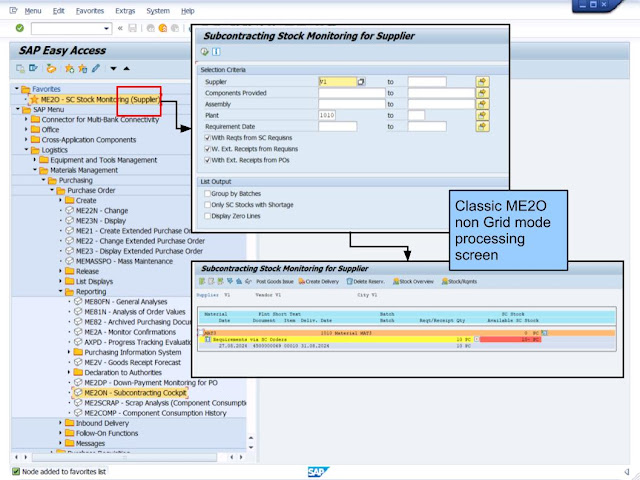

No comments:
Post a Comment
Note: Only a member of this blog may post a comment.