--------------------------------------------------------------------------------------------------------------------------------------------------------------------------------------------
Question: What is the technology SAP deployed or use to send and fetch data between SAP Fiori and the S/4HANA Backend system ?
To expose SAP data to external environments like UI5/Fiori or HANA, it is crucial to push the data in the form of an API. This is where SAP Gateway CRUD (Create, Read, Update, Delete) operations come into play. By utilizing SAP OData (Open Data Protocol), developers can generate service links that allow for seamless data manipulation and integration with external applications.
- SAP Gateway Foundation offers development and generation tools to create OData services to a variety of client development tools. Put simply, it establishes a connection between SAP Business Suite data and target clients, platforms, and programming framework.
- SAP Gateway Foundation provides the following functionality:
- Runtime environment for SAP solutions that integrates desktop programs with SAP systems
- Runtime features, including user interface, secure data access, database connectivity, and network communications for managing applications running on top of the framework
- Infrastructure and tools for developing applications to run on the framework or to enhance SAP solutions that integrate desktop programs with SAP systems.
- Connection to multiple SAP systems regardless of their versions.
- SAP Gateway Configuration
- Connection Settings: SAP Gateway to SAP Systems
Recommendations: it is better to seek the expert knowledge on this subject matter from SAP NetWeaver consultants for a comprehensive understanding of the SAP Gateway.
--------------------------------------------------------------------------------------------------------------------------------------------------------------------------------------------
Question: How do one know that a Business Partner already created is a Person, Organization, or Group ?
- BP Category "Person" is used for individuals (eg: Contact Person for Customer or Vendor)
- BP Category "Organization" is most commonly used (eg: for MM Vendor, SD Customer, or TM Carrier)
- BP Category "Group" can be used to represents Groups of People (eg: Sales Team of the Vendor)
- Eg: BP "Person" can set as Contract Person of the Vendor.
- Eg: BP "Sales Team" can set as Sales Representatives of the Vendor.
--------------------------------------------------------------------------------------------------------------------------------------------------------------------------------------------
Question: What are the use-case scenario for GR Non-Valuated Purchase Order item ?
Answer: GR Non-Valuated setting is only for Consumable scenario. GR Non-Valuated means for a PO item means there are no FICO postings at point of Goods Receipt AND all FICO postings are delayed until at point of Invoice Verification. The following are possible use case:
- It is commonly used for purchasing of fixed assets, because in most countries you do not post the acquisition until you have the legal back-up which could be happening only at point of Invoice Verification.
- Sometimes the PO is estimated price only for some company and to avoid posting to Expenses Account as estimated prices at point of Goods Receipt, ALL FICO postings are delayed until Invoice Verification for the approved amount to be posted at that time of LIV. (Otherwise if GR based on estimated PO value and Invoice different price will result in Adjustments; therefore, to avoid these kinds of adjustment is to switch to GR non-valuated for the PO item).
- In many cases since for Consumable scenario PO often receive the items purchased + delivery note (DO) + supplier invoice at the same time; the action of GR then Invoice Verify may be redundant step for some practices. Therefore, switch off GR indicator and switch on GR non-valuated indicator to have FICO postings at LIV only.
- There will be likely other use cases for the GR Non-Valuated indicator in the PO item which could be Accounting reasons or Country specific practives.
--------------------------------------------------------------------------------------------------------------------------------------------------------------------------------------------
Question: To show the End-to-End Process from Master Data (BP Vendor + Material) to Info Record, Source List, then PR creation, Convert PR to PO, Goods Receipt and Invoice Verification for Consumable Scenario with GR Valuated and GR Non-Valuated using FIORI App in SAP S/4HANA 2023.
Answer: see the detail step by step for the Consumable Scenario above using FIORI Apps in S/4HANA
2023. click link below:
https://docs.google.com/SAP Procurement Processes in S/4 HANA 2023 Consumables Scenario using FIORI APP
--------------------------------------------------------------------------------------------------------------------------------------------------------------------------------------------
Question: The following are the Process flow diagram for the "Advanced Transaction" processing steps to be done in Class.
- Reorder Point and MRP run to generate Purchase Requisition
- Automatic PO creation
- Automatic Invoice creation

.jpg)
.jpg)
.jpg)


.jpg)
.jpg)
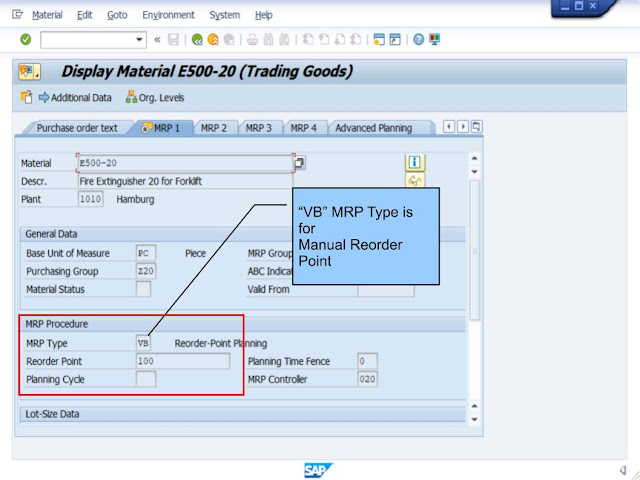
No comments:
Post a Comment
Note: Only a member of this blog may post a comment.