--------------------------------------------------------------------------------------------------------------------------------------------------------------------------------------------
Question: Why is there a choice to migrate from ECC On-Premise to S/4 On-Premise then only to S/4 Cloud, instead of direct migration from ECC On-Premise to S/4 Cloud ?
Answer: Migrating from SAP ECC on-premise to either S/4HANA on-premise or S/4HANA Cloud involves a strategic decision based on business needs and technical capabilities. Both options offer advantages over ECC, including a simplified data model, real-time analytics, and improved user experience through SAP Fiori. The choice between on-premise and cloud S/4HANA depends on a company's specific needs, resources, and risk appetite.
S/4HANA On-Premise: SAP S/4HANA on-premise offers several advantages, primarily centered around control, customization, and integration. It allows businesses to maintain their own infrastructure, customize the system extensively, and integrate it with existing systems and third-party applications. This model is particularly appealing for organizations with complex requirements, strict compliance needs, or a desire for complete control over their IT environment.Pros: Retains control over infrastructure and data, potentially lower total cost of ownership (TCO) in the long run, and full control over customization. According to SAP, on-premise deployments are suitable for businesses that value control.
Cons: Requires significant upfront investment in infrastructure and resources, potential for longer implementation timelines, and ongoing maintenance responsibilities.
Specific Considerations for On-Premise S/4HANA:Hardware and Infrastructure: Ensure sufficient hardware and infrastructure are available to support the S/4HANA environment.
System Administration and Maintenance: On-premise requires dedicated resources for system administration, maintenance, and troubleshooting.Customization Control: On-premise provides greater control over customization and system configuration.
S/4HANA Cloud: SAP S/4HANA Cloud offers numerous advantages, including faster implementation times, lower total cost of ownership, increased business agility, and improved real-time insights. It streamlines operations through automation, enhances decision-making with AI-driven analytics, and ensures governance and compliance.
Pros: Reduced infrastructure costs, faster implementation times, and access to the latest innovations and features offered by SAP.
Cons: Limited control over infrastructure and data, potential for higher subscription costs, and dependency on SAP's cloud roadmap.
Specific Considerations for Cloud S/4HANA (e.g., RISE with SAP):
Accessibility and Scalability: Cloud offers increased accessibility and scalability, allowing users to access data from anywhere with an internet connection.Reduced Infrastructure Management: Cloud providers handle infrastructure management, reducing the burden on internal IT teams.Subscription-based Model: Cloud solutions often utilize a subscription-based pricing model, which can impact long-term costs.Standardization and Simplification: Cloud solutions often prioritize standardization and simplification, potentially requiring adjustments to existing customizations.
--------------------------------------------------------------------------------------------------------------------------------------------------------------------------------------------
Question: Review some of the FIORI Navigations and Settings.
• Simplicity and Usability: SAP Fiori is a web-based user experience platform. It provides a modern and user-friendly interface for SAP applications that can be accessed through a web browser. The new interface to SAP prioritises a clean, easy-to-use interface, making it easier for users to navigate and interact with SAP applications.• Role-Based Access: The system is designed to provide users with access to the specific information and functionalities they need for their role, streamlining their workflow.• Mobile-First Design: Fiori (some of it) is built with mobile devices in mind, ensuring a responsive and user-friendly experience on various devices. SAP Fiori can be used on both Android and iOS devices. SAP provides native applications for both platforms, allowing users to experience Fiori applications on their mobile devices with features optimized for each operating system.• Design System: Fiori provides a design language, templates, tools, and guidelines for developers to create visually appealing and consistent applications.• Integration: Fiori integrates well with existing SAP systems and applications, including S/4HANA, C/4HANA, and other products TechTarget (eg: IBP or Integrated Business Planning, SuccessFactors, SAP Concur, SAP FieldGlass, Ariba etc)• Development Framework: Fiori includes a framework and tools for developers to create and deploy new applications, such as the ABAP Programming Model for SAP Fiori.
Here are FIORI Blog post from Froggy:
--------------------------------------------------------------------------------------------------------------------------------------------------------------------------------------------
Question: Review of FIORI Library.
Also see the following Blog Posts on some aspects of Fiori Library:
--------------------------------------------------------------------------------------------------------------------------------------------------------------------------------------------
Question: Review SD (Sales & Distribution) Enterprise Structure Relationships in SAP.
• Client: The highest level, representing a self-contained system with its own data.
• (CO) Operating Concern: is a key organizational unit within Profitability Analysis (CO-PA) and usually recommend to have one Operating Concern for a Controlling Area.
• (CO) Controlling Area: is an organizational unit used for managing costs and profits within a company or a group of companies. Each Controlling Area can be assigned with Multiple Company Codes.
• (FI) Company Code: Represents a legal entity, a separate legal and accounting unit.• (SD) Sales Organization: Responsible for the overall sales strategy and processes and usually mapped to the way the Company manage sales via Georgrahical definitions like North Region Sales Organization, South Region Sales Organizations. The Sales Organization is assigned to the Company Code.• (SD) Distribution Channel: Defines how goods or services are sold (e.g., Online, Retail, Wholesale etc). Distribution Channels(s) are assigned to the Sales Organization.• (LO&SD) Division: A logical grouping of products or services. Assigning Division(s) to Sales Organization(s) is a fundamental configuration step in SAP SD. It facilitates product categorization, sales focus, reporting, and the development of efficient sales strategies. The Division is also assigned to the Material Master (Products or Services Material) to declare Products or Services "belong" to which Division of the Company.
• (SD) Sales Area: is a combination of three key elements: Sales Organization, Distribution Channel, and Division. This combination defines how a company conducts its sales activities, influencing pricing, order types, and other aspects of the sales process. Sales Area is Mandatory when creating a Sales Document.
• (SD) Sales Group: a Sales Group is a grouping of salespeople or organizational units within a sales office, responsible for a specific set of products or customer segments. Sales Group(s) are assigned to Sales Office(s).
• (SD) Sales Office: represents a specific physical location or geographical region within a company that manages sales activities. It's essentially a local hub for sales operations, often representing a branch office or a dedicated sales team within a larger organization. Sales Office(s) are assigned to the Sales Area.
• (MM) Purchasing Organization: Responsible for procurement and supplier relationships. The Purchasing Organization is assigned to the Company Code and Plant. Purchasing Organization is Mandatory when creating a Purchasing Document.
• (MM) Purchasing Group: a unit within an organization responsible for procuring specific materials or services. It represents a buyer or group of buyers who handle the procurement process for a particular material or class of materials. The Purchasing Group is NOT assigned to any Enterprise Structure in the Configuration BUT it is assigned in the Material Master Purchasing view AND assigned in the Business Partner Vendor. Purchasing Group is mandatory in the Purchase Requisition Line Item AND in the Header of the Purchase Order.
• (LO) Plant: A physical location where goods are produced or stored, this is where all logistics activities takes place and that is why it is mandatory when creating a PP Production Order, MM Puchase Order, SD Sales Order, PS Network Order, PM Maintenance Order, CS Service Order, and QM Inspection Lot. The Plant is assigned to the Company Code.• (MM) Storage Location: A specific location within a plant where materials are stored. But this is considered a Rough Storage where detail storage up to Rack, Bin levels must then consider implementation of LE-WM or LE-EWM functionality.
• (SD) Shipping Point: a designated location from which goods are shipped to customers. The Shipping Point(s) are assigned to the Plant. Shipping Point is mandatory when creating an Outbound Delivery in LE-Delivery.
• (LE) Transportation Planning Point: An organizational unit in Logistics, responsible for planning and processing transportation activities. The Transportation Planning Point (TPP) is assigned to a Company Code. TPP is mandatory when creating a Shipping Document in Transportation.
• (LE) Classic Warehouse: Provides warehouse management functionality for smaller warehouses. LE-WM module is now revamped as Stock Room Management (StRM) in S/4HANA. The Classic Warehouse number is assigned to Plant + Storage Location combination.
• (LE) EWM Warehouse: Provides warehouse management functionality for complex or larger warehouses. EWM or Extended Warehouse Management is now the recommended solution for complex Warehouse Structuring and Activities. The EWM Warehouse is assigned to the LE-Warehouse.
• (HR) Personnel Area: key element in SAP's Human Capital Management (HCM) module, used for personnel administration, time management, and payroll processing. The Personnel Area is assigned to a Company Code.
• (HR) Personnel Subarea: is a subdivision of a personnel area, used for more granular control and organization of employee data, particularly regarding pay, work schedules, and payroll.
You can also review about SAP Enterprise Structure using the following SAP official Resources:
https://learning.sap.com/learning-journeys/explore-integrated-business-processes-in-sap-s-4hana-/explain-the-organizational-structures/
--------------------------------------------------------------------------------------------------------------------------------------------------------------------------------------------
Question: A structural presentation of an example SAP Enterprise Structure for the above Question
Answer: The above "lines" linking between Enterprise objects are necessary for FI, CO, HR, MM, PP, SD, PS, QM, PM, CS, E&HS, TM, LE, and PDM except there is no direct assignment (dotted lines) from Purchasing Group to the Purchasing Organisation in the Enterprise Structure IMG configuration.
As for the PP (Production for Discrete and Process), QM (Quality Management), PM (Plant Maintenance), CS (Customer Service), PS (Project System) module, the Logistics Plant (Apple Green above) is used. In PM and CS, the Plant is used as the Maintenance Plant and the Maintenance Planning Plant. AND in PP-DI or PP-PI, the Plant is referred to as either a Planning Plant or Production Plant. BUT regardless of how the individuals give names to the Plant for its declared usages (this case Planning or Execution), it is the same Plant object.
Materials Management (MM-PUR): for creating Purchasing DocumentsMaterials Management (MM-IM): for managing Material with Stock scenarioSales & Distribution (SD-DLV): as Delivery Plant for creating Outbound Delivery for Stock scenarioProduction Planning & Execution (PP): as Planning Plant and Production PlantProject System (PS): for Network Activities and Component AssignmentPlant Maintenance (PM): for Maintenance Order ProcessingCustomer Service (CS): for Service Order ProcessingQuality Management (QM): for Inspection Lot Processing
Operating Concern: Each Client must have at least ONE Operating Concern, SAP do not recommend to have more than ONE Operation Concern for each installed Client. Reason is for for simplicity and efficient data management, particularly when all controlling areas within the client share the same fiscal calendar. This approach reduces complexity and simplifies reporting, especially when dealing with a single, global business structure.
Controlling Area: An Operating Concern can be assigned with ONE or MORE Controlling Areas, a Controlling Area can only be assigned to ONE Operating Concern because the Operating Concern is the highest level in the Profitability Analysis (CO-PA) organizational structure, and it defines the scope for analyzing profitability. The assignment links the cost accounting information from controlling areas (which manage cost and revenue) to the profitability analysis performed within the operating concern.Company Code: A Controlling Area can be assigned with ONE or MORE Company Code where the Company Codes need not necessarily be in the same Country. It is Mandatory to assign a Company Code to only ONE Company Code. This assignment is crucial for transferring financial data from FI (Financial Accounting) to CO (Controlling) for internal reporting and management decision-making. Without this assignment, cost and revenue information cannot be tracked and analyzed within the controlling module.Plant: A Company Code can be assigned with ONE or MORE Plants BUT each Plant can be assigned to only ONE Company Code, because a plant represents an operational unit within a company, and the company code is the smallest organizational unit for financial accounting. This assignment ensures that all operational activities within a plant are properly reflected in the company's financial records. Specifically, it allows for accurate valuation of materials, inventory, and other operational aspects within the plant's context, which are then rolled up into the company code's financial statements.Purchasing Organization: In order to be able to create Procurement Orders (like PR or PO), the Purchasing Organization must be assigned to a PLANT. However the SAME Purchasing Organization can be assigned to MORE than ONE Plant. However, assigning a purchasing organization to a company code in SAP is optional because it allows for different purchasing strategies. A purchasing organization can be configured to be company-specific (procuring only for one company code) or cross-company (procuring for multiple company codes). If a purchasing organization is not assigned to a specific company code, it can procure for any plant within the enterprise, regardless of its assigned company code.Sales Organization: Assigning a Sales Organization to a company code is mandatory in SAP's Sales and Distribution (SD) module. Each Sales Organization must be assigned to exactly ONE Company Code, though a company code can have multiple Sales Organizations. However, one DO NOT assign the Sales Organization to the Plant.
--------------------------------------------------------------------------------------------------------------------------------------------------------------------------------------------
Question: Can and it is advisable to change to the Currency of the Controlling Area after the Project implementation went live for some time ?
Answer: It is possible to change the currency in the Controlling area in SAP, but it's a complex process that requires careful planning and execution. You can't directly change the currency of an existing controlling area; instead, you'll typically need to migrate to a new controlling area with the desired currency.
Why Changing the Currency is Difficult:Historical Data: Changing the currency affects all historical data and transactions within the controlling area, requiring a complete currency conversion.System Complexity: The controlling area is a core part of the SAP system, and modifying it impacts various modules and functionalities.Data Consistency: Ensuring data consistency across different modules and company codes is crucial during a currency change.
How to Change Currency in Controlling Area:
1. Migration to New Controlling Area: The most common approach is to migrate to a new controlling area with the desired currency.2. Currency and Valuation Profiles: If you need multiple currencies within the same controlling area (e.g., one for each company code), you'll need to activate and configure currency and valuation profiles.3. Consult with Experts: Changing the currency in the controlling area is a complex process that should be done with the guidance of SAP consultants and financial experts.4. Impact on Reporting: The currency change will affect all reports generated from the controlling area, so you need to ensure that your reporting needs are met after the change.
Key Considerations:
Company Codes: If you have multiple company codes within a controlling area, you'll need to assign a different currency to each company code and retain the group currency for the controlling area.Exchange Rates: You'll need to manage exchange rates for the new currency, potentially updating them daily, weekly, monthly, or yearly.Regulations: Ensure that the currency change complies with relevant accounting standards and regulations.
--------------------------------------------------------------------------------------------------------------------------------------------------------------------------------------------
Question: Is it advisable to have a One-to-One relationship of Cost Center to Profit Center OR Many-to-One relationship of Cost Center to Profit Center ?
Answer: Yes, it is possible to have a many-to-one relationship between cost centers and profit centers. Specifically, one profit center can be assigned to multiple cost centers, but a cost center is generally assigned to only one profit center. This means you can have numerous cost centers contributing to a single profit center's revenue or expenses. But whether 1:1 or n:1 relationship between Cost Center to Profit Center really is a Business Requirement of the organization implementing the SAP system.
Many-to-One Scenario:
While a cost center typically has a one-to-one relationship with a profit center, you can have multiple cost centers reporting to the same profit center. For example, different departments within a company (e.g., sales, marketing, and customer service) might all be cost centers that roll up to a single profit center representing a specific product line or business unit.
Example #1: Imagine a company selling a product that can be produced in 2 production lines. The 2 production lines are mapped to CO as 2 separate cost centers BUT there is only 1 profit center for the single product.
Example #2: Imagine there a 2 products where each has its profit center mapping (there are 2 profit centers here). BUT for costs accounting purpose, the company have sales, production, and service but since the products are mutually exclusive, 6 cost centers are created as below mapping scenario.
--------------------------------------------------------------------------------------------------------------------------------------------------------------------------------------------
Question: What is the significance of the new FI Structural elements of "Segment" and "Functional Area" ?
Answer: In SAP S/4HANA, Segments and Functional Areas are key elements for financial reporting and analysis, particularly in Cost of Sales Accounting. Segments are used for external reporting, often mandated by IFRS 8 and similar standards, to show financial results of different business divisions. Functional Areas, on the other hand, categorize expenses based on business functions like production, sales, or administration, aiding internal cost analysis and reporting.
Segments:Purpose: Segments are used to represent different business units or divisions within a company for external financial reporting. Segments are used for external, legally mandated financial reporting of different business units.Example: A large corporation might have segments for automotive, chemicals, and retail, allowing for separate reporting of each segment's financial performance.Integration: In SAP S/4HANA, segments are tightly integrated with Profit Centers, enabling real-time balance sheet and profit and loss (P&L) reporting at the segment level.Compliance: Segments are crucial for compliance with regulations like IFRS 8, which require companies to disclose segment-specific financial information.Derivation: Segments are typically derived from Profit Centers during document posting, simplifying the process and ensuring consistency.
Functional Areas:
Purpose: Functional Areas categorize expenses based on the different functions within a company, providing insights into where costs are incurred, according to a LinkedIn article. Functional Areas are used for internal cost accounting and analysis, providing insights into where costs are being incurred within the organization.Example: A company might have functional areas for production, sales, marketing, and administration, according to a LinkedIn article.Cost of Sales Accounting: Functional Areas are essential for cost of sales accounting, which focuses on matching revenues with the costs of specific activities.Internal Reporting: They enable detailed cost analysis and reporting, allowing for evaluation of profitability by function and identification of cost overruns.Cost Allocation: Functional Areas help in accurately allocating costs to different departments or functions, which is important for internal control and management reporting, according to a LinkedIn article.
--------------------------------------------------------------------------------------------------------------------------------------------------------------------------------------------
Question: Review of new G/L Master data (as Primary Cost Element), Cost Center, Profit Center, Journal Entry for FICO integrated Posting and results in Financial Statement in S/4HANA ?
Answer: SAP S/4HANA Finance is a financial application that's part of the SAP S/4HANA enterprise resource planning (ERP) platform. It's designed to remove and simplify traditional barriers between transactional, analytics and planning systems to provide insights and real-time analysis using all levels of financial data.
https://learning.sap-press.com/sap-s4hana-finance
--------------------------------------------------------------------------------------------------------------------------------------------------------------------------------------------
Question: How to use MMCC to generate multiple Multiple Masters by copy from a existing Material Master ?
Answer: In SAP, transaction code MMCC is used for copying or extending material master data. Specifically, it allows users to create multiple material masters based on an existing one, or to extend an existing material master to additional plants. This functionality is useful for efficiently creating new materials with similar data or expanding the scope of existing materials across different organizational units.
See the following Blog Posts:
--------------------------------------------------------------------------------------------------------------------------------------------------------------------------------------------
Question: Show an Example of how the Purchase Order Reminders and setup and Message Output generation.
Click here to the Blog Post:
--------------------------------------------------------------------------------------------------------------------------------------------------------------------------------------------
--------------------------------------------------------------------------------------------------------------------------------------------------------------------------------------------
Question: Provide information and process flow for LEAN Service scenario introduced in S/4HANA system.
• Simplified Service Procurement: SAP introduced Lean Services, specifically within SAP S/4HANA, in the 2020 version. Lean Services offers a simplified approach to service procurement compared to the classic MM-SRV (External Service via Service Master) process in earlier SAP versions over 20 years ago for SAP ECC.
• Process difference: Classic MM-SRV uses Service Master (AC03) - Service Entry Sheet (ML81N) while LEAN Service uses Material Master (via Material Type "SERV" and FIORI App for "Manage Service Entry Sheet" App ID F2027.
• New Master Data: A new master data object, "Product type," is introduced to differentiate between materials and services, and a new material type SERV is used in combination with the "Product type".
• Advantage: While the Classic MM-SRV uses Service Master, the LEAN Service uses Material Master meaning that ALL Purchasing can now be done using only the Material Master and analysis of Material and LEAN Service purchasing can be simplified.
• Flexible Workflow for Service Entry Sheets: Lean Services incorporates a flexible workflow for service entry sheet approvals, enhancing the approval process.
https://help.sap.com/lean-service/
https://fioriappslibrary.hana.ondemand.com/Apps('F2027')/
https://help.sap.com/Apps('F2027')/documentation/
https://froggysap.blogspot.com/2024/11/material-management-lean-service-setup.html
--------------------------------------------------------------------------------------------------------------------------------------------------------------------------------------------
Question: Can and should a Sub-Assembly and the Finished Products that it is assigned to have different Profit Centers ?
Answer: A sub-assembly and its finished product can belong to different profit centers. In many manufacturing scenarios, it's common to have sub-assemblies produced in one profit center (e.g., a dedicated manufacturing plant) and then assembled into a final product that's sold by a different profit center (e.g., a sales division). This allows for accurate cost accounting and performance tracking at different stages of the production process and across different organizational units.
Imagine the following business case:• A company originally only manufacture motherboards as its "Finished Products" to be sold to other computer manufacturers to be assembled to different computer models. The motherboards are assigned to Profit Center(s).• Then due to business development, the motherboard manufacturer decided to design and manufacturer different computer models so that the in-house manufacturer motherboards can only only be sold to other computer manufacturers but also for their own in-house design computers.
• In this case, the new ventures of the different computer models should be assigned to separate sales profit center (e.g., one for high-end gaming PCs and another for budget-friendly laptops). This allows the company to see how profitable the motherboard production is, as well as how profitable each computer model is, even though they use the same motherboard.
Rationale for Profit Centers for Assemblies and Finished Products:
Reporting: Profit center reporting provides insights into the performance of each profit center, enabling better decision-making and resource allocation.
Flexibility: This structure allows for flexibility in how you organize your business. For example, a company might have a central manufacturing facility that produces components for multiple product lines, each belonging to a different sales profit center.
Decoupling Production and Sales: Profit centers can be aligned with various levels of the value chain. This can be by product line, manufacturing location, or sales channel. For example at the Un-packed Finished Product (before Packing) assigned as a Profit Center; then the Packed Finished to 100+ countries around the world can be assigned to different Profit Center. In this case, the company can assign the profitability of manufacturing and product variants to different countries.Cost Accounting: Assigning different profit centers allows for tracking the costs and revenues associated with each stage of the process. For example, the cost of producing the sub-assembly is tracked within its profit center, while the final product's revenue and associated costs (including the sub-assembly's cost) are tracked in the finished product's profit center.
--------------------------------------------------------------------------------------------------------------------------------------------------------------------------------------------




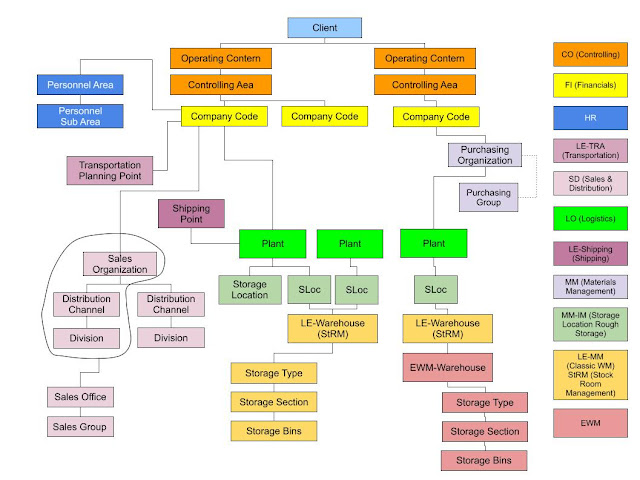

.jpg)
.jpg)



.jpg)

_Blogged.jpg)
.jpg)
No comments:
Post a Comment
Note: Only a member of this blog may post a comment.