--------------------------------------------------------------------------------------------------------------------------------------------------------------------------------------------
Questions: How to we know which Project Profile to use when creating a Project ?
Answer: To determine the appropriate Project Profile in SAP when creating a project, consider the project's nature, organizational requirements, and the desired functionality. Project profiles act as templates, predefining key settings for dates, costs, and other aspects, streamlining the project creation process. Choosing the correct profile ensures consistency and efficiency throughout the project lifecycle. The project profile serves as a blueprint for your project in SAP, predefining key settings and configurations based on the project's nature and organizational requirements. By carefully selecting the appropriate profile, you can ensure a smooth and efficient project setup and execution.
Here's a breakdown of factors to consider:
1.
Project Type and Nature:Investment Projects: If the project involves creating or upgrading fixed assets (like buildings or machinery), select a profile that supports investment management, asset creation, and cost settlement to assets under construction (AuC).
Internal Projects: For internal projects like process optimization or product development, choose a profile that aligns with internal cost accounting and resource management.
External Projects: If the project is related to external contracts or customer projects, select a profile that integrates with sales and distribution, billing, and revenue recognition.
Development Projects: If the project involves development, use a profile that allows for versioning, change management, and testing.
2.
Organizational Requirements:Controlling Area: Ensure the profile aligns with the controlling area relevant for cost and revenue accounting.
Company Code: Select a profile compatible with the relevant company code for financial reporting.
Functional Area: Consider the functional area to which the project belongs for reporting and analysis.
Currency: Make sure the project currency is consistent with the organization's policies and the project's financial requirements.
3.
Functional Needs:Planning Profile: If cost planning and scheduling are required, link the profile to appropriate planning profiles.
Graphic Profile: If you need graphical representations of project progress, ensure the profile allows for the use of graphic profiles.
Version Profile: If project versions are needed, select a profile that supports versioning and data transfer between versions.
Information System Profile:
If you need to analyze project data, ensure the profile is compatible with the desired information system.
4.
Streamlining Project Creation:Default Settings: The project profile should contain default settings for key fields, such as project ID structure (coding mask), responsible organizational unit, and default dates.
Consistency: A well-defined project profile promotes consistency across all projects of a similar type.
Efficiency: Using a project profile minimizes the need to manually enter data for each new project.
--------------------------------------------------------------------------------------------------------------------------------------------------------------------------------------------
Questions: Why is there a Network Header ?
Answer: In SAP Project System, a
Network Header acts as a central control point for a network, which represents the flow of activities within a project. It holds default organizational and control data that applies to all activities within that network, similar to how a project definition does for WBS elements. This simplifies management by allowing you to define settings once at the header level and have them applied to the entire network.
Reasons for the Network Header:
Default Settings: The network header provides a place to define default values for the entire network, such as organizational assignments (company code, plant), control indicators (scheduling parameters), and basic start/finish dates.
Centralized Management: Instead of maintaining these settings individually for each activity, you can manage them at the network header level, making it easier to ensure consistency and efficiency.
Integration Points: The network header can be linked to a Work Breakdown Structure (WBS) element or a sales order, providing a structured way to integrate the network with other project management objects.
Scheduling: The network header's scheduling indicators (forward/backward) determine how the network's activities are scheduled.
--------------------------------------------------------------------------------------------------------------------------------------------------------------------------------------------
Questions: Why doo we need to enter Planned Revenues for the Project despite having a Billing Plan with Revenue figures in the Sales Order ?
Answer: In SAP Project System (PS), Planned Revenues represent the expected income from a project, while billing plan revenue refers to the specific revenue amounts and dates defined within a billing plan, typically associated with a sales order or WBS element. SAP PS offers various methods to manage and plan revenues, including manual planning, integration with sales documents, and the use of billing
plans.
Notes: 1. Planned Revenues:Definition: This refers to the projected revenue that a project is expected to generate.
Methods in SAP PS: Manual Revenue Planning: Allows for direct input of planned revenue values for WBS elements.
Automatic Update from Sales Documents: If a sales document (like a sales order) is linked to a WBS element, the planned revenue can be automatically updated based on the sales document's pricing and billing plan.
Revenue Planning with Billing Plans: Billing plans define a schedule of billing dates and associated revenue amounts for a project or sales order item, impacting the overall planned revenue.
2. Billing Plan Revenue:
Definition: This is the revenue specifically defined within a billing plan.
Functionality: Billing plans are used to structure invoicing schedules, breaking down the total project revenue into specific billing dates and amounts.
• They can be created at the WBS element level or within sales documents, and they determine when payment requests or invoices are sent to the customer.
• The system records the planned revenue based on the billing plan in the relevant WBS element and commitment item.
• Relationship with Planned Revenue: If a billing plan is used in conjunction with a sales order and WBS element, the system may combine the planned revenues from both sources, or it may prioritize one source over the other.
Revenues planned via the Billing Plan in the Sales Order can be displayed in this report
S_ALR_87013565See the following Blog Posts:
https://froggysap.blogspot.com/2015/02/plan-revenue-to-project-via-sales-order.html
--------------------------------------------------------------------------------------------------------------------------------------------------------------------------------------------
Questions: When scheduling the Project, does the system use the Work Center work hours or the Durations ?
Answer: In SAP Project System (PS),
Work represents the planned effort (usually in hours or other units) required to complete an activity, while
Duration is the length of time an activity is scheduled to take. They are interconnected, as the duration is often calculated based on the work and the capacity (number of resources) assigned to the activity.
Represents the amount of effort needed to complete an activity.
Typically expressed in work units (e.g., hours, man-hours).
Can be assigned to internal activities (performed by internal resources) or external activities (performed by external vendors).
Indicates the length of time an activity is scheduled to last.
Calculated based on the planned work, work center capacity, and available working hours.
For example, if an activity requires 10 hours of work and the work center has a capacity of 2 people, the duration might be 5 hours if both work at the same time.
SAP PS allows you to calculate duration based on the work and work center capacity.
You can specify a calculation key in the system settings to automatically calculate the duration based on the entered work and work center details.
If you change the work or capacity, the duration will be recalculated accordingly.
See the following Blog Posts:
--------------------------------------------------------------------------------------------------------------------------------------------------------------------------------------------
Questions: What are the purpose of the Network Control Keys ?
Answer: In SAP Project System (PS),
Network Activities are individual tasks or steps within a project that define the work to be done and how it relates to other tasks. They are fundamental components used to plan, execute, and monitor project progress, resources, and costs. Networks, composed of these activities and their relationships, represent the project's workflow.
Some note:
Definition: Network activities are the specific tasks or steps within a project that need to be completed to achieve project goals.
Purpose: They serve as the building blocks for project planning and execution, allowing for detailed scheduling, resource allocation, and cost tracking
Types: Internal, External Activities, and Costs
Internal Processing: ZPS1 (or PS01) for Activities done by Internal Work Centers (Technicians)
External Processing; ZPS2 (or PS02) for Work by 3rd Party via PR - PO - GR - Invoice
Cost: ZPS4 (or PS04) for Cost Planning
Service: ZPS5 (or PS05) for Work by 3rd Party via PR - PO - SES - Approval - Invoice
Control Key are user-defined (the above are the standard provided by SAP)
Relationships: Activities are linked together using relationships, which define the sequence and dependencies between them, forming the project's network structure.
• Network activities enable features like: Scheduling: Determining planned dates for activities based on their duration and dependencies.
• Resource Planning: Assigning resources (personnel, materials, etc.) to activities.
Cost Planning and Tracking: Calculating and monitoring costs associated with each activity.
• Progress Monitoring: Tracking the completion status of activities and the overall project progress.
• Procurement: Facilitating the procurement of materials or services required for specific activities.
See the following Blot Post:
--------------------------------------------------------------------------------------------------------------------------------------------------------------------------------------------
Questions: How do we schedule a Project with Network ?
Answer: To schedule a project in SAP, you'll primarily use the Project Builder (transaction CJ20N) and the Project Planning Board (accessed through CJ20N). The process involves defining the project's structure (using WBS elements), scheduling activities within that structure, and managing dates using the planning board.
See the following Blog Posts:
--------------------------------------------------------------------------------------------------------------------------------------------------------------------------------------------
Questions: When a Project is rescheduled, can the Billing Plan dates generated earlier in the Sales Order also rescheduled according to new Milestone dates ?
Answer: Yes, Billing Plan dates in SAP can be rescheduled based on the latest SAP PS (Project System) milestone dates. This is achieved by linking the milestones in the project to the billing plan dates within the sales document. When the milestone dates in the project are adjusted, the corresponding billing plan dates in the sales document can be automatically updated to reflect the new schedule.
Important considerations:
1. Linking Milestones to Billing Plan Dates:• In SAP PS, milestones are defined within a network and are associated with planned and actual dates for the completion of work.
• These milestones can be linked to the billing plan dates within a sales document.When the billing plan is created, it can be configured to either copy milestone dates from the network or to manually assign milestones to specific billing dates.
• When a milestone is confirmed (i.e., marked as complete), it can trigger the removal of a billing block and allow for the execution of the billing plan.
2. Automatic Rescheduling:
• When a milestone date in the project is changed, the linked billing plan date in the sales document can be automatically updated to reflect the new date.
• This automatic rescheduling ensures that the billing plan remains aligned with the project's schedule.
3. Important Considerations:
• Milestone Confirmation: Billing plan dates tied to milestones are typically blocked until the milestone is confirmed as completed.
See the following Blog Posts:
https://docs.google.com/Milestone Billing Plan without PS Network/
https://docs.google.com/Milestone Billing Plan with PS Network/
--------------------------------------------------------------------------------------------------------------------------------------------------------------------------------------------



_U03_030_SetUpStagingForProduction.jpg)
.jpg)

.jpg)

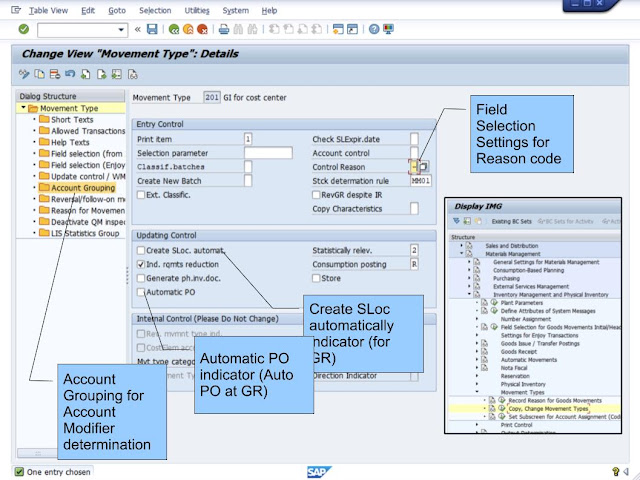
.jpg)

.jpg)

.jpg)



.jpg)
.jpg)

.jpg)




.jpg)





_U02_020_NewSLocForPP.jpg)
.jpg)


_U04_090_ExecuteStagingWithAdvProdIntegration.jpg)