This Blog is mainly on SAP Exam Questions and Selected "How-to" SAP processes
Friday, May 31, 2024
Thursday, May 30, 2024
Monday, May 27, 2024
Sunday, May 26, 2024
Question no 4001 : Item Category Configuration for Purchasing Documents
(more than one answers)
A. User cannot create a new Item Category with new Control Parameters.
B. Item Categories are not available for selection in RFQ.
C. Item Category can determine if a Material must be entered in the Purchasing Document.
D. Item Category is an influencing factor for field selection for selected fields.
E. If Account Assignment is allowed.
.
Answer: A, C, D, E
The item category determines whether the material defined in a purchase order item:
. Requires a material number (Mandatory, possible, Not allowed)
. Requires an account assignment (Not allowed, Mandatory, possible)
. Is to be managed as a stock item (Not allowed, Mandatory, possible)
. Requires a goods receipt (GR) and/or an invoice receipt (IR)
Saturday, May 25, 2024
Friday, May 24, 2024
Thursday, May 23, 2024
Wednesday, May 22, 2024
Tuesday, May 21, 2024
Sunday, May 19, 2024
Saturday, May 18, 2024
Friday, May 17, 2024
Thursday, May 16, 2024
Q&A in Class (2024-05-17) S4220
--------------------------------------------------------------------------------------------------------------------------------------------------------------------------------------------
Create new Plant and activate as APO Location Master
Question: when new Plant is created in S/4HANA, what is the method to activate to create APO Location Master for the new Plant. AND next create new Material in the new Plant and activate Advanced Planning for the APO Product in the new APO Location.
CLICK the link to the Blog Post for the demonstration to address the Question.
https://froggysap.blogspot.com/2024/05/crew-new-plant-blog-post_14.html
--------------------------------------------------------------------------------------------------------------------------------------------------------------------------------------------
MRP Area CIF to APO Location Master
Question: How to activate MRP Area for Advanced Planning in S/4HANA system.
CLICK the link to the Blog Post for the demonstration to address the Question.
https://froggysap.blogspot.com/2024/05/blog-post_16.html
Classic Material Master Strategy 20 Mapping to APO Product Strategy
Question: For Advanced Planning in S/4HANA, there is a mapping for every Classic MRP Strategy to the Advanced Planning Strategy:eg:
Classic MRP Strategy "40" is mapped to APO Planning Strategy "20"
Classic MRP Strategy "11" is mapped to APO Planning Strategy "10"
Classic MRP Strategy "10" is mapped to APO Planning Strategy "10"
Classic MRP Strategy "20" is mapped to APO Planning Strategy "-" (Blank)
The APO Planning Strategy "could" be important for the APO system when it was a separate system that connects to the ECC system. BUT since the S/4 HANA systems comes with the Embedded PPDS (both now in ONE system), the Question is that; is the APO Planning Strategy or the MRP Strategy's Requirement type that decides the behavioral aspects of the PIR and Sales Order.
Question: Where to find the ABAP Source Code for the PPDS Heuristics in S/4HANA
Reorder Point and Safety Stocks Calculation (Formulae)
Questions: SAP ROP and Safety Stock Calculation method
Questions: In the R/3 or ECC system, MRP Controllers (Production Planners) were using LTP (Long Term Planning) to check the Capacity Requirements in a Simulated Scenario for "Non-Active" PIRs. The Classic LTP tool is still available in S/4HANA system but perhaps may no longer receive any enhancement from SAP in the future.
Predictive Material and resource planning (pMRP) was introduced as a new functionality to "replace the Aged LTP" in S/4 HANA 1909 (2019). The pMRP can only be executed as a FIORI App, it helps Production Planners to identify Capacity and/or Material Issues and solve them early in the Planning Process. The objective of the pMRP FIORI App is to identify potential capacity issues and to suggest possible leveling solutions as early as possible based on a simplified requirements plan using a simplified material requirements algorithm (like that in Finite Capacity BUT simpler!) AND without having to activate the Material for "Advanced Planning"!
There are 5 FIORI Apps to-date for pMRP functionality: App ID F3934 - Process pMRP Simulations (click here APP in FIORI Library) 1909
https://youtube/SAP S/4HANA - DDMRP - Demand Driven MRP - Explained
Question no 4000 : Account Assignment Category Configuration
Monday, May 13, 2024
Saturday, May 11, 2024
Friday, May 10, 2024
Tuesday, May 7, 2024
Q&A in Class (2024-05-09) S4600
--------------------------------------------------------------------------------------------------------------------------------------------------------------------------------------------
Vistex & SAP SD--------------------------------------------------------------------------------------------------------------------------------------------------------------------------------------------
S/4 EWM Tables- /SCWM/LAG* -- Storage Bins Tables
- /SCWM/O* -- Warehouse task Tables
- /SCWM/TU* -- Handling Unit Tables
- /SCWM/W* -- Warehouse Order Tables
- /SCWM/WAVE* -- Package wave Tables
- /SCDL/DB* -- Inbound/Outbound Delivery Tables
- /1OM/* -- Value-Added-Service Order Tables
- /LIME* -- Physical Inventory Tables
- /SAPAPO/MAT* -- Master Data Tables
- MM Purchasing - Purchase Order document Message Output
- MM Inventory Management - Goods Movement and Physical Inventory Message Output
- SD Sales & Distribution - Order Confirmation Message Output
- SD Outbound Delivery - Outbound Delivery Document Message Output
- SD Billing - Billing Document Message Output
- and many more Message Output applications.
Click to Google Drive to check the step-by-step example of BRF+ configuration the SD Order Confirmation:
- Ship to Party (tested)
- Delivery date (tested)
- Incoterms (tested)
- Shipping point (tested)
- Shipping condition (tested)
- Route (tested)
- Delivery Priority
- VSTEL Shipping point
- ROUTE Route
- VKORG Sales organization
- AUTLF Full delivery indicator
- VSBED Shipping condition
- FKARV Billing type (customer billing document)
- LIFSK Delivery block
- STAFO Update group for statistics
- STWAE Statistics currency
- KKBER Credit control area
- KNKLI Account number of the customer with the
- credit limit default
- GRUPP Customer credit group
- SBGRP Processor group for credit management
- CTLPC Credit management: Risk category
- CMWAE Currency key of the credit control area
- WAERK Currency of the sales document
- INCO1 Incoterms 1
- INCO2 Incoterms 2
- KZAZU Indicator order combination
- KDGRP Customer group
- PERFK Invoicing dates (calendar identification)
- Sales organization
- Distribution channel
- Division
- Sold-to party
- Bill-to party
- Payer
- Document currency
- Tax departure country/region
- Tax destination country/region
- Customer reference
- Payment terms
- Incoterms
- Incoterms (part 2)
- Incoterms version
- Incoterms location 2
- Ready for Picking
- Ready for Confirmation (for Warehouse Management)
- Ready for Goods Issue




_.jpg)

.jpg)
.jpg)
.jpg)
.jpg)

________.jpg)

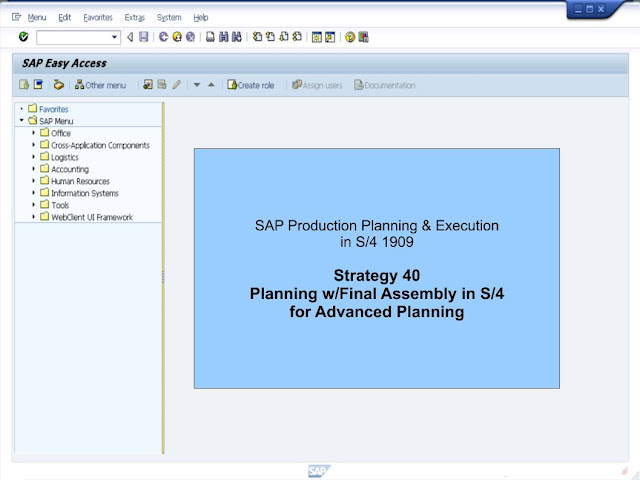

_%20.jpg)

.jpg)
.jpg)
.jpg)



.jpg)

.jpg)
.jpg)
.jpg)
.jpg)
.jpg)
.jpg)

.jpg)
.jpg)
.jpg)

_Blogged.jpg)
.jpg)
.jpg)

_0516_BRF+.jpg)




.jpg)

.jpg)

.jpg)