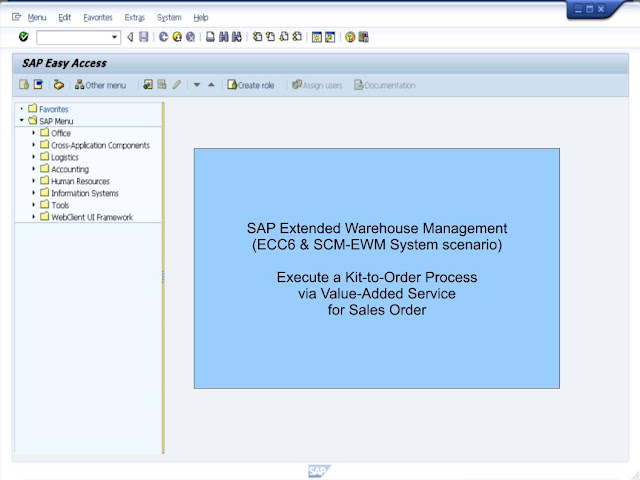This Blog is mainly on SAP Exam Questions and Selected "How-to" SAP processes
▼
Tuesday, August 30, 2022
Saturday, August 27, 2022
Tuesday, August 23, 2022
Sunday, August 21, 2022
Saturday, August 20, 2022
Question no 3944 : Product Cost by Cost Collector
In SAP ECC6 Ehp8, Costing applications, which of the following situations of scenarios allows Product Cost by Collector ?
(more than one answers)
A) Production Order.
B) Maintenance Order.
C) Repetitive Manufacturing.
D) Internal Order.
E) Production Campaign
Answer: A, C
A) A special order type can be created for Production Order type for cost collection by Cost Collector.
B,D) As at ECC6 Ehp8 there are NO documentation about PM's Maintenance Order or CO's Internal Order can be assigned with a Cost Collector for Period costing.
C) Repetitive Manufacturing can only use Product Cost Collector to collect Costs.
E) Production Campaign is a feature of PPPI for Planning only.
(more than one answers)
A) Production Order.
B) Maintenance Order.
C) Repetitive Manufacturing.
D) Internal Order.
E) Production Campaign
Answer: A, C
A) A special order type can be created for Production Order type for cost collection by Cost Collector.
B,D) As at ECC6 Ehp8 there are NO documentation about PM's Maintenance Order or CO's Internal Order can be assigned with a Cost Collector for Period costing.
C) Repetitive Manufacturing can only use Product Cost Collector to collect Costs.
E) Production Campaign is a feature of PPPI for Planning only.
Wednesday, August 17, 2022
Saturday, August 13, 2022
Question no 3943 : Product Cost Planning price determinations
In SAP Product Cost Planning and Cost Object Controlling, which of the following determines the Prices selection for Materials and Activities ?
(only one answer)
A) Costing Variant.
B) Costing Sheet.
C) Valuation Variant.
D) Costing Type.
E) Cost Collector.
.
Answer: C
(only one answer)
A) Costing Variant.
B) Costing Sheet.
C) Valuation Variant.
D) Costing Type.
E) Cost Collector.
.
Answer: C
Wednesday, August 10, 2022
Saturday, August 6, 2022
Tuesday, August 2, 2022
Question no 3942 : Overview Inventory Management Fiori App Cards
In SAP S/4 1809, the Inventory Management "Cards" of "Overview Inventory Management" Fiori App provides which of the following Cards ?
(more than one answers)
A) Recent Material Documents.
B) Overdue of Materials of GR Blocked Stock
C) Stock Value by Stock Type.
D) Monitor Purchase Order not yet Confirmation by the Supplier.
E) Purchase Order without Message Output
Answers: A, B, C
The overview page Overview Inventory Management shows you, at a glance, the most important information and tasks relevant for you right now. The information is displayed on a set of actionable cards. You can therefore focus on the most important tasks, enabling faster decisions and immediate action.
The cards show you the most important information ranked according to relevance. For example, on the Overdue Materials - GR Blocked Stock card, you can gain an overview of the overdue materials for which a goods receipt (GR) was posted into the non-valuated GR blocked stock for which you are responsible. You can then decide to look for further details by selecting it and can identify these overdue materials to complete the goods receipt process or investigate potential problems.
The following cards are available on the overview page:
(more than one answers)
A) Recent Material Documents.
B) Overdue of Materials of GR Blocked Stock
C) Stock Value by Stock Type.
D) Monitor Purchase Order not yet Confirmation by the Supplier.
E) Purchase Order without Message Output
Answers: A, B, C
The overview page Overview Inventory Management shows you, at a glance, the most important information and tasks relevant for you right now. The information is displayed on a set of actionable cards. You can therefore focus on the most important tasks, enabling faster decisions and immediate action.
The cards show you the most important information ranked according to relevance. For example, on the Overdue Materials - GR Blocked Stock card, you can gain an overview of the overdue materials for which a goods receipt (GR) was posted into the non-valuated GR blocked stock for which you are responsible. You can then decide to look for further details by selecting it and can identify these overdue materials to complete the goods receipt process or investigate potential problems.
- Recent Material Documents
- Overdue Materials - GR Blocked Stock
- Stock Value by Stock Type
- Stock Value by Special Stock Type
- Warehouse Throughput History
- Monitor Purchase Order Items (Overdue or In-Approval)
- Overdue Materials – Stock in Transit






.jpg)
.jpg)