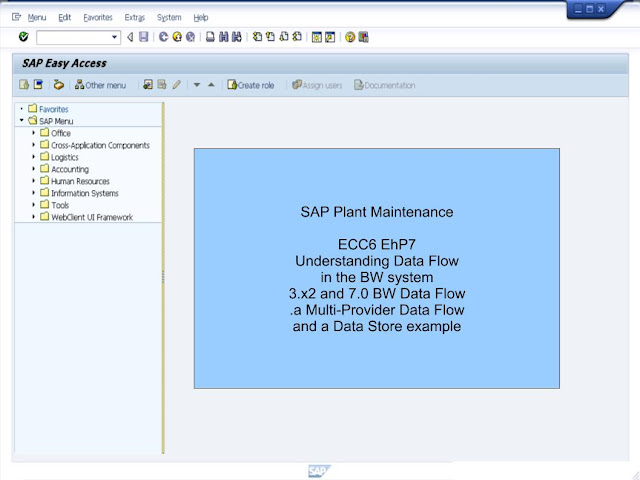This Blog is mainly on SAP Exam Questions and Selected "How-to" SAP processes
▼
Thursday, December 30, 2021
Wednesday, December 29, 2021
Question no 3907 : IH01 display objects in Structure format
In SAP PM as at ECC6.0 EhP6, which of the following can be displayed as hierarchy structure in IH01 ?
(more than one answers)
A) Permits.
B) Classification data.
C) Equipment Hierarchy.
D) Construction Type.
E) Work Center Hierarchy.
.
Answers: A, C, D
(more than one answers)
A) Permits.
B) Classification data.
C) Equipment Hierarchy.
D) Construction Type.
E) Work Center Hierarchy.
.
Answers: A, C, D
The following can be displayed as part of the hierarchy:
(selectable from the initial screen of IH01)
Functional Location Hierarchy
Equipment installed
Equipment Hierarchy
Expand Construction Type
BOM Explosion
Explosion of IBase
PermitsDeleted Objects
Monday, December 27, 2021
Question no 3906 : LAM in Functional Location
In SAP PM as at ECC6.0 EhP6, which of the following precisely provides the additional data views of LAM data in a Functional Location ?
(only one answer)
A) View Profile assigned to the Functional Location Category.
B) Functional Location Category Field Selection.
C) Combination of Functional Location Category and Edit Mask.
D) Planning Plant Parameter for Planning Plant assigned to the Functional Location Master.
E) User Profile.
.
Answer: A
Both EQ and FL Category are assigned with View Profiles for different types of TABS and data views of each TAB.
(only one answer)
A) View Profile assigned to the Functional Location Category.
B) Functional Location Category Field Selection.
C) Combination of Functional Location Category and Edit Mask.
D) Planning Plant Parameter for Planning Plant assigned to the Functional Location Master.
E) User Profile.
.
Answer: A
Both EQ and FL Category are assigned with View Profiles for different types of TABS and data views of each TAB.
IMG - PM & CS - Master Data in PM & CS - Basic Settings - Technical Objects - General Data - Set View Profiles for Technical Objects.
In this configuration, create a View Profile ID with the desired Screen Group for either Equipment or Functional Location and then create the TABs views with screen numbers.
next
Assign the view Profile to the Equipment Category or Functional Location Category in the following:
IMG - PM & CS - Master Data in PM & CS - Basic Settings - Technical Objects - Equipment - Equipment Category - Maintain Equipment Category.
IMG - PM & CS - Master Data in PM & CS - Basic Settings - Technical Objects - Functional Locations - Functional Location Category.
Saturday, December 25, 2021
Wednesday, December 22, 2021
Question no 3905 : MRP Run
In SAP MM/PP as at ECC6.0 EhP6, which of the following are possible choice of MRP Run ?
(More than one answers)
A) MRP Run for multiple plants.
B) MRP Run for one single Material.
C) MRP Run for selected Materials.
D) MRP Run Interactively.
E) MRP Run for a Storage Location.
.
Answers: A, B, C, D, E
A) Via Scope of Plan in MD01 or MDBT.
(More than one answers)
A) MRP Run for multiple plants.
B) MRP Run for one single Material.
C) MRP Run for selected Materials.
D) MRP Run Interactively.
E) MRP Run for a Storage Location.
.
Answers: A, B, C, D, E
A) Via Scope of Plan in MD01 or MDBT.
(note that in S4, Multi-Plant Planning is possible via MD01N or MRP Live because SAP included multiple entries for the Plant field (no more Scope of Plan field)
B) MD03 Single item Single level MRP run.
C) Via User Exit in MD01 or MDBT.
B) MD03 Single item Single level MRP run.
C) Via User Exit in MD01 or MDBT.
(note that in S4, MD01N or MRP Live allows multiple fields or "range" entry for not just Material field, but also Plant, MRP Controller, and Product Group).
D) MD43 runs MRP interactively (this means, MD43 first shows the current situation of demand-supply in MD04 and user can decide to perform Multi-level MRP run for that Material and review the MRP results before Saving or Exit without Saving).
E) Run MRP via MRP Area. (where Storage Location is assigned to MRP Areas which can be found in MD02).
D) MD43 runs MRP interactively (this means, MD43 first shows the current situation of demand-supply in MD04 and user can decide to perform Multi-level MRP run for that Material and review the MRP results before Saving or Exit without Saving).
E) Run MRP via MRP Area. (where Storage Location is assigned to MRP Areas which can be found in MD02).
Monday, December 20, 2021
Question no 3904 : A Planned Order
In SAP MM/PP as at ECC6.0 EhP6, which of the following are TRUE about Planned Orders ?
(more than one answers)
A) A Planned Order can be created manually.
B) Planned Orders can be deleted by the user.
C) Planned Orders can be firmed automatically.
D) Planned Orders can be firmed manually.
E) A Planned Order can be generated by MRP run.
.
Answers: A, B, C, D, E
A) You can use transaction code MD11 to create Planned Orders manually.
(more than one answers)
A) A Planned Order can be created manually.
B) Planned Orders can be deleted by the user.
C) Planned Orders can be firmed automatically.
D) Planned Orders can be firmed manually.
E) A Planned Order can be generated by MRP run.
.
Answers: A, B, C, D, E
A) You can use transaction code MD11 to create Planned Orders manually.
B) Via MD12 or Change MRP Element in MD04, the Planned Orders can be deleted.
C) Using Time Fence, either manual setup in MD04 or via appropriate MRP Type with Firming indicator plus the MRP1 view Time Fence; Planned Orders can be firmed automatically.
D) Via MD12 or Change MRP Element in MD04, the Planned Orders can be Firmed manually.
E) For External Procurement, the setting "Create PR" and "Create Scheduling" indicators in MD01, MDBT, MD02 allows to control creation of Planned Orders. However, for Internal Procurement, Planned Orders are always created if necessary as MRP run cannot create Production Orders.
Thursday, December 16, 2021
Wednesday, December 15, 2021
Question no 3903 : MRP run Master Data
In SAP MM/PP as at ECC6.0 EhP6, which of the following is not used in an MRP run when it creates a Planned Order ?
(Only one answer)
A) Quota Arrangement.
B) Source List.
C) Stock Determination Rule.
D) Scheduling Margin Key.
E) Lot Size Key.
.
Answer: C
A) Quota Arrangement is activated when MRP usage for Quota Arrangement is activated in the MRP 2 data view (in ECC6), but this indicator is not longer available is S4 meaning there is no Material Master activation required in S4 for usage of Quota Arrangement in S4.
(Only one answer)
A) Quota Arrangement.
B) Source List.
C) Stock Determination Rule.
D) Scheduling Margin Key.
E) Lot Size Key.
.
Answer: C
A) Quota Arrangement is activated when MRP usage for Quota Arrangement is activated in the MRP 2 data view (in ECC6), but this indicator is not longer available is S4 meaning there is no Material Master activation required in S4 for usage of Quota Arrangement in S4.
B) Source List can be set with MRP relevancy for each source so that MRP run will use the information to Supply creation.
C) Stock Determination Rule is used for Storage Location determination for Reservations or Orders in MIGO, and not relevant at point of MRP run for Supply determination.
C) Stock Determination Rule is used for Storage Location determination for Reservations or Orders in MIGO, and not relevant at point of MRP run for Supply determination.
D) Scheduling Margin Key set in MRP2 view is mandatory setting when a valid MRP type is assigned to the Material, the Opening Period from the SMK is used to determine the Planned Orders Opening date. It can also be used to create Planned Orders in the Opening Period.
E) The Lot Size Key set in MRP1 view is used to determine the Lot Size used to create the Planned Orders in an MRP run.
Monday, December 13, 2021
Question no 3902 : Quota Arrangement with Split Quantities
In SAP MM/PP as at ECC6.0 EhP6, which of the following field allows the MRP calculated quantity to split between the sources in the Quota Arrangement based on its Ratios ?
(only one answer)
A) MRP Type.
B) Lot Size Key.
C) Procurement Type.
D) Special Procurement Key.
E) Scheduling Margin Key.
.
Answer: B
SAP Lot Size key "ES" is configured with the "Split" indicator for this purpose. The "Split" indicator in the Lot Size parameter is the key that enables the split.
(only one answer)
A) MRP Type.
B) Lot Size Key.
C) Procurement Type.
D) Special Procurement Key.
E) Scheduling Margin Key.
.
Answer: B
SAP Lot Size key "ES" is configured with the "Split" indicator for this purpose. The "Split" indicator in the Lot Size parameter is the key that enables the split.
Wednesday, December 8, 2021
Question no 3901 : Planned Orders conversion
In SAP MM/PP MRP as at ECC6.0 EhP6, the push buttons available in the dialogue box of a Planned Order MRP Element is controlled by which of the following ?
(only one answer)
A) MRP Type.
B) MRP Group.
C) Procurement Type.
D) Scheduling Margin Key.
E) Plant Parameter.
.
Answer: C
The Procurement Type X, E, or F determines the push button that will be available in the dialogue box of a Planned Order MRP Element.
(only one answer)
A) MRP Type.
B) MRP Group.
C) Procurement Type.
D) Scheduling Margin Key.
E) Plant Parameter.
.
Answer: C
The Procurement Type X, E, or F determines the push button that will be available in the dialogue box of a Planned Order MRP Element.
The Material Type configuration decides the Material Master MRP2 view Procurement type field definition which will affect the Planned Order conversion possibilities.
Monday, December 6, 2021
Question no 3900 : Stock Requirement List
In SAP MM/PP as at ECC6.0 EhP6, which of the following is not an MRP Element in a Stock Requirement List ?
(more than one answers)
A) RFQ.
B) Contract.
C) Repetitive Planned Order.
D) Production Order.
E) Sales Order.
.
Answers: A, B
Not RFQ nor Contract.
(more than one answers)
A) RFQ.
B) Contract.
C) Repetitive Planned Order.
D) Production Order.
E) Sales Order.
.
Answers: A, B
Not RFQ nor Contract.
Wednesday, December 1, 2021
Question no 3899 : MRP Run using MD01
In SAP MM/PP as at ECC6.0 EhP6, which of the following features are Correctly described in MRP run via MD01 ?
(more than one answers)
A) Scope of Plan is used to exclude a list of Materials from an MRP run.
B) Plant and MRP Area can be sequenced using the Scope of Plan.
C) Regenerative MRP run can be executed in MD01.
D) User Exit Key allows you to filter Materials in the MRP run.
E) Work Center Capacity version can be changed for an MRP run.
.
Answers: B, C, D
A, B) Scope of Plan is to sequence Plant and/or MRP area.
C) Regenerative, Net Change, and Net Change within Planning Horizon possible in MD01.
D) User Exit Key can be used for Material filtering in an MRP run.
E) You can switch Capacity version in Long Term Planning Scenario.
(more than one answers)
A) Scope of Plan is used to exclude a list of Materials from an MRP run.
B) Plant and MRP Area can be sequenced using the Scope of Plan.
C) Regenerative MRP run can be executed in MD01.
D) User Exit Key allows you to filter Materials in the MRP run.
E) Work Center Capacity version can be changed for an MRP run.
.
Answers: B, C, D
A, B) Scope of Plan is to sequence Plant and/or MRP area.
C) Regenerative, Net Change, and Net Change within Planning Horizon possible in MD01.
D) User Exit Key can be used for Material filtering in an MRP run.
E) You can switch Capacity version in Long Term Planning Scenario.
Monday, November 29, 2021
Question no 3898 : Time Fence
In SAP MM/PP as at ECC6.0 EhP6, which of the following are TRUE about Time Fence ?
(more than one answers)
A) Time fence for a material is activated via the MRP Type.
B) Time fence for a material is activated via the MRP Group.
C) Time fence for a material is activated via the Lot Size Key.
D) Time fence for a material is activated via the Plant Parameter.
E) Time fence for a material is activated via the Scheduling Margin Key.
.
Answer: A
The Firming indicator in the MRP Type will use the Time Fence.
(more than one answers)
A) Time fence for a material is activated via the MRP Type.
B) Time fence for a material is activated via the MRP Group.
C) Time fence for a material is activated via the Lot Size Key.
D) Time fence for a material is activated via the Plant Parameter.
E) Time fence for a material is activated via the Scheduling Margin Key.
.
Answer: A
The Firming indicator in the MRP Type will use the Time Fence.
Sunday, November 28, 2021
Thursday, November 25, 2021
Wednesday, November 24, 2021
Question no 3897 : Data for MRP run
In SAP MM/PP as at ECC6.0 EhP6, which of the following data fields/data views contain the minimum necessary data for MRP run for external procurement material ?
(more than one answers)
A) MRP 1 data view.
B) MRP 2 data view.
C) MRP 3 data view.
D) MRP 4 data view.
E) MRP 4 data view at the SLoc level.
.
Answers: A, B
MRP Type in MRP 1.
(more than one answers)
A) MRP 1 data view.
B) MRP 2 data view.
C) MRP 3 data view.
D) MRP 4 data view.
E) MRP 4 data view at the SLoc level.
.
Answers: A, B
MRP Type in MRP 1.
MRP Controller in MRP1.
Lot Size in MRP 1.
Procurement key in MRP 2. (to decide if it is External or Internal Procurement)
Scheduling data in MRP 2. (Planned delivery time is optional, lead time can also set in MM Info Record)
Lot Size in MRP 1.
Procurement key in MRP 2. (to decide if it is External or Internal Procurement)
Scheduling data in MRP 2. (Planned delivery time is optional, lead time can also set in MM Info Record)
Scheduling Margin Key in MRP2. (mandatory in ECC but optional in S4).
Tuesday, November 23, 2021
Monday, November 22, 2021
Question no 3896 : Material Type Configuration
In SAP MM as at ECC6.0 EhP6, which of the following is in the Material Type Configuration ?
(more than one answers)
A) Defaults the Procurement Type in the MRP 2 data view in the Material Master.
B) Defaults the Special Procurement Key in the MRP 2 data view in the Material Master.
C) Defaults in the Pricing Control in the Accounting data view in the Material Master.
D) Set the Procurement Type field selection.
E) Set the Pricing Control field selection.
.
Answers: A, C, D, E
A, C) Both Procurement Type and Pricing Control can be defaulted from settings in the Material Type.
D, E) Material Type sets both filed to allowed changed or "grayed out" for no entry.
(more than one answers)
A) Defaults the Procurement Type in the MRP 2 data view in the Material Master.
B) Defaults the Special Procurement Key in the MRP 2 data view in the Material Master.
C) Defaults in the Pricing Control in the Accounting data view in the Material Master.
D) Set the Procurement Type field selection.
E) Set the Pricing Control field selection.
.
Answers: A, C, D, E
A, C) Both Procurement Type and Pricing Control can be defaulted from settings in the Material Type.
D, E) Material Type sets both filed to allowed changed or "grayed out" for no entry.
Sunday, November 21, 2021
Thursday, November 18, 2021
Wednesday, November 17, 2021
Question no 3895 : Procurement Type
In SAP MM/PP as at ECC6.0 EhP6, which of the following is used to default the Procurement Type in the MRP 2 data view in the Material Master ?
(only one answer)
A) MRP Type parameter.
B) MRP Group parameter.
C) Plant parameter.
D) Material Group parameter.
E) Material Type parameter.
.
Answer: E
Material Type config from OMS2.
(only one answer)
A) MRP Type parameter.
B) MRP Group parameter.
C) Plant parameter.
D) Material Group parameter.
E) Material Type parameter.
.
Answer: E
Material Type config from OMS2.
Monday, November 15, 2021
Question no 3894 : Rounding Profile
In SAP MM/PP MRP as at ECC6.0 EhP6, what is the resulting lot size of a Demand of 6231 with the following data ?
Lot Size Key "EX", minimum/maximum = 0, stock = 0
(only one answer)
A) 1 Planned Order 6000, 1 Planned Order 200, 1 Planned Order 40.
B) 4 Planned Orders 1500 each, 1 Planned Order 200, 1 Planned Order 40.
C) 5 Planned Orders 7500.
D) 4 Planned Order 1500 each, 2 Planned Order 200 each.
E) 1 Planned Order 6240.
Answer: E
6231 is in range 1000 - 9999 round to 1500, so result is 6000 (balance 231)
Rounding Profile:
Threshold Rounding Value
1 10
100 200
1000 1500
10000 20000
Lot Size Key "EX", minimum/maximum = 0, stock = 0
(only one answer)
A) 1 Planned Order 6000, 1 Planned Order 200, 1 Planned Order 40.
B) 4 Planned Orders 1500 each, 1 Planned Order 200, 1 Planned Order 40.
C) 5 Planned Orders 7500.
D) 4 Planned Order 1500 each, 2 Planned Order 200 each.
E) 1 Planned Order 6240.
Answer: E
6231 is in range 1000 - 9999 round to 1500, so result is 6000 (balance 231)
231 is in range 100 - 999 round to 200, so result is 200 (balance 31)
31 is in range 1 - 99 round to 10, so result is 40
Result in one Planned Order of 6240.
Wednesday, November 10, 2021
Question no 3893 : Rounding Profile
In SAP MM/PP MRP as at ECC6.0 EhP6, what is the resulting lot size of a Demand of 642 with the following data ?
Rounding Profile:
Rounding Profile:
Threshold Rounding Value
1 10
100 200
1000 2000
10000 20000
Lot Size Key "EX", minimum/maximum = 0, stock = 0
(only one answer)
A) 1 Planned Order of 650.
B) 1 Planned Order 500, 1 Planned Order 100, 1 Planned Order 50.
C) 1 Planned Order 500, 1 Planned Order 100, 5 Planned Orders of each 10.
D) 1 Planned Order 700.
E) 1 Planned Order 600, 1 Planned Order 50.
Answer: A
642 is in Range 100 - 999 Rounding value 200, so result 600
Lot Size Key "EX", minimum/maximum = 0, stock = 0
(only one answer)
A) 1 Planned Order of 650.
B) 1 Planned Order 500, 1 Planned Order 100, 1 Planned Order 50.
C) 1 Planned Order 500, 1 Planned Order 100, 5 Planned Orders of each 10.
D) 1 Planned Order 700.
E) 1 Planned Order 600, 1 Planned Order 50.
Answer: A
642 is in Range 100 - 999 Rounding value 200, so result 600
42 is in Range 1 - 99 Rounding Value 10, so result 50
System create a Planned Order of 600+50 = 650
Sunday, November 7, 2021
Question no 3892 : Order Lot Size
In SAP MM/PP as at ECC6.0 EhP6, consider the following and deduce the MRP resulted Order Lot Size:
. Lot size key "EX'
. Minimum Lot Size 200
. Maximum Lot Size 500
. Current Stock 0
. Demand 600
(Only one answer)
A) Planned Order of 500, Planned Order of 200.
B) Planned Order of 500, Planned Order of 100, Planned Order of 100.
C) Planned Order of 700.
D) Planned Order of 500, Planned Order of 500.
E) Planned Order of 600.
.
Answer: A
A) 2 Planned Orders, 1st one is 500 because of maximum lot size. remaining 100 is below the minimum of 200; therefore 2ns planned order is 200.
. Lot size key "EX'
. Minimum Lot Size 200
. Maximum Lot Size 500
. Current Stock 0
. Demand 600
(Only one answer)
A) Planned Order of 500, Planned Order of 200.
B) Planned Order of 500, Planned Order of 100, Planned Order of 100.
C) Planned Order of 700.
D) Planned Order of 500, Planned Order of 500.
E) Planned Order of 600.
.
Answer: A
A) 2 Planned Orders, 1st one is 500 because of maximum lot size. remaining 100 is below the minimum of 200; therefore 2ns planned order is 200.
Saturday, November 6, 2021
Question no 3891 : Order Lot Size
In SAP MM/PP as at ECC6.0 EhP6, consider the following and deduce the MRP resulted Order Lot Size:
. Lot size key "FX'
. Fixed Lot Size 300
. Current Stock 100
. Demand 600
(Only one answer)
A) Planned Order of 600
B) Planned Order of 300, Planned Order of 300.
C) Planned Order of 300, Planned Order of 200.
D) Planned Order of 500, Planned Order of 500.
E) Planned Order of 500.
.
Answer: B
B) Gross Requirement = 600-100 = 500, Fixed lot size result in 2 Planned Orders of each 300.
. Lot size key "FX'
. Fixed Lot Size 300
. Current Stock 100
. Demand 600
(Only one answer)
A) Planned Order of 600
B) Planned Order of 300, Planned Order of 300.
C) Planned Order of 300, Planned Order of 200.
D) Planned Order of 500, Planned Order of 500.
E) Planned Order of 500.
.
Answer: B
B) Gross Requirement = 600-100 = 500, Fixed lot size result in 2 Planned Orders of each 300.
Monday, November 1, 2021
Question no 3890 : Lot Size Key "FX"
In SAP MM/PP MRP as at ECC6.0 EhP6, which of the following are the mandatory field in the MRP data views for Lot Size Key "FX" ?
(only one answer)
A) Fixed Lot Size.
B) Maximum Lot Size.
C) Minimum Lot Size.
D) Rounding Value.
E) Safety Stock.
.
Answer: A
"Due to the "FX" Fixed Lot Size key and therefore the Fixed Lot Size will be mandatory. The other fields in the list can be set mandatory via Field Selection Configuration but otherwise is optional entry. Material Master fields Influencing factors for user configurable fielf selections are:Plant, Material Type, and Industrial Sector. However, be aware that some fields are Mandatory as standard SAP eg: short text (Basic1 view), base UOM (Basic1 view), MRP type (MRP1 view), Price Control (Acct view).
(only one answer)
A) Fixed Lot Size.
B) Maximum Lot Size.
C) Minimum Lot Size.
D) Rounding Value.
E) Safety Stock.
.
Answer: A
"Due to the "FX" Fixed Lot Size key and therefore the Fixed Lot Size will be mandatory. The other fields in the list can be set mandatory via Field Selection Configuration but otherwise is optional entry. Material Master fields Influencing factors for user configurable fielf selections are:Plant, Material Type, and Industrial Sector. However, be aware that some fields are Mandatory as standard SAP eg: short text (Basic1 view), base UOM (Basic1 view), MRP type (MRP1 view), Price Control (Acct view).
Friday, October 29, 2021
Wednesday, October 27, 2021
Question no 3889 : BOM Categories
In SAP PP as at ECC6.0 EhP6, which of the following are valid BOM Categories ?
(more than one answers)
A) WBS BOM.
B) Order BOM.
C) Document Structure.
D) Equipment BOM.
E) Functional Location BOM.
.
Answers: A, B, C, D, E
All of the above.
(more than one answers)
A) WBS BOM.
B) Order BOM.
C) Document Structure.
D) Equipment BOM.
E) Functional Location BOM.
.
Answers: A, B, C, D, E
All of the above.
(T-code CS71) WBS BOM or "Work Breakdown Structure " BOM is created with the Project System WBS as the Header of the BOM. The Production Lot is usually an Engineering to Order scenario for a Project and the result is Goods Receipt of the MTO Production Order into special stock with WBS identifier.
Order BOM or "Sales Order BOM" is also a case of MTO scenario with the Sales Order + Order line item as the Header of the BOM. This can result from the "MTO" Manufacturing Strategy in the MRP 3 data view in the Material Master resulting in the Sales Order item tagged with a specific Requirement Type which specifies it to be a MTO Sales Order.
MRP run recognizes both the WBS BOM and Order BOM as both the header also has a Material Master (other than WBS and Sales Order number).
(T-code CV11) Document Structure comes with the Header and BOM Items all with Document numbers from the DMS system. The purpose is merely to bring related Documents into a Group as a Hierarchy structure.
(T-code IB11) Functional Location BOM and (T-code IB01) Equipment BOM is used in PM (Plant Maintenance) and CS (Customer Service) with the Header being PM/CS Functional Location or Equipment Respectively. There are no Material Master in the Header BOM, although the BOM items can be Material Masters just like a standard Material BOM or WBS BOM or Order BOM. Standard MRP run as at ECC6 EhP6 does not recognized BOM explosion in the MRP run processing.
Monday, October 25, 2021
Question no 3888 : Not allowed in BOM
In SAP PP as at ECC6.0 EhP6, which of the following are possible reasons why a Material are not allowed in a BOM ?
(more than one answers)
A) Material Type of the Material entered not allowed.
B) Material was not created with a Work Scheduling data view.
C) Material Status in the Material Master.
D) Material Group of the Material entered not allowed.
E) Material entered does not have a Purchasing data view.
.
Answers: A, C

A) In the IMG, you have to check if the Material Type is allowed for BOM creation.
(more than one answers)
A) Material Type of the Material entered not allowed.
B) Material was not created with a Work Scheduling data view.
C) Material Status in the Material Master.
D) Material Group of the Material entered not allowed.
E) Material entered does not have a Purchasing data view.
.
Answers: A, C

A) In the IMG, you have to check if the Material Type is allowed for BOM creation.
C) Material Status has indicators that do not allow BOM creation.
B) Work Scheduling view is for Production Order creation and not required as BOM item if it is a Purchasing Material.
D) In the mention version, MRP Group does not control BOM creation.
E) Purchasing view is for Procurement but not for Production and not required as BOM item if it is a Production Material.
Saturday, October 23, 2021
Wednesday, October 20, 2021
Question no 3887 : Item Category in the BOM
In SAP PP as at ECC6.0 EhP6, which of the following is the item category in the BOM that allows either with or without Material Master entry ?
(only one answer)
A) Item Category "L".
B) Item Category "N".
C) Item Category "R".
D) Item Category "T".
E) Item Category "V".
.
Answer: B
IMG - PM and CS - Master data in PM and CS - BOM - Item Data - Define Item Categories
(only one answer)
A) Item Category "L".
B) Item Category "N".
C) Item Category "R".
D) Item Category "T".
E) Item Category "V".
.
Answer: B
IMG - PM and CS - Master data in PM and CS - BOM - Item Data - Define Item Categories
(the same configuration can be found in the PP IMG)
B) Item Category "N" set with "." means can be with or without Material for Non-Stock item.
C) Item Category "R" set with "+" means Mandatory Material for Variable size Stock item.
D) Item Category "T" set with "-" means NO Material allowed for Text item.
E) Item Category "V" not delivered in Standard SAP at time of testing.
Monday, October 18, 2021
Question no 3886 : Negative Quantity
In SAPPP as at ECC6.0 EhP6, which of the following are indicator of a material with negative quantity in the BOM ?
(more than answers)
A) Bulk Material.
B) Scrap Material.
C) By Product.
D) Co Product.
E) Return Material.
.
Answers: C, D
Either By Product or Co Product (but Co Product will have additional settings in the Material Master).
(more than answers)
A) Bulk Material.
B) Scrap Material.
C) By Product.
D) Co Product.
E) Return Material.
.
Answers: C, D
Either By Product or Co Product (but Co Product will have additional settings in the Material Master).
Both By-Product and Co-Product set with -ive Quantity in the BOM and will be Goods Receipt into Stock against the Production Order.
However: 2 main difference for Co-Product
- Setting of Co-Product indicator in Material Master MRP2 view.
- Setting for Joint-Production for Costing for Co-Product (basically Co-Product share costs distributed while By-Product is a waste and therefore is itself a costs).
A) Bulk Material setting is via indicator in Material Master or Bulk indicator in the BOM item.
B) Scrap Factor setting is via Scrap Factors in the Material, BOM item detail, or Operation detail.
E) Return Material for Production can be done by Movement type 262 (if referenced to the Production Order).
Wednesday, October 13, 2021
Question no 3885 : Bulk Material
In SAP PP as at ECC6.0 EhP6, which of the following is mandatory when the Bulk Material indicator is set for a Material in a BOM ?
(only one answer)
A) Costing is not relevant.
B) Quantity must be negative.
C) Quantity must be fixed.
D) Item Category must be "N".
E) Lot size must be periodic.
.
Answer: A
Standard SAP, Bulk Material are not costed.
A bulk material is a material component to which you have direct access at the work center (a loose material, such as grease or washers). You can enter the bulk material indicator in the material master record and the BOM item. This kind of material are usually low costs and maybe high volume. Although the material is in the BOM but it is not costed and not planned by MRP. Bulk Material maybe purchased via manual PO or Reorder Point and the materials received are usually issued directly to the Cost Centers as Indirect Material (and not issue as per Production Orders).(only one answer)
A) Costing is not relevant.
B) Quantity must be negative.
C) Quantity must be fixed.
D) Item Category must be "N".
E) Lot size must be periodic.
.
Answer: A
Standard SAP, Bulk Material are not costed.
As at ECC6 EhP7, the BOM component with Bulk indicator is not included in the BOM Explosion during MRP run but when the Production Order is created, the Bulk indicator component is copied to the Production Order. However, this component will not have "Movement allowed" indicator even the Production Order is released. It looks like Bulk material in the Production Order is for documentation only.
The Bulk materials when received are directly Goods Issue to the Production Work Centers (not related to Production Orders).
(for the current Bulk Material feature, make sure to check the documentations of the SAP version, as the features and functions may change over time)
Monday, October 11, 2021
Question no 3884 : Backflush Material
In SAP PP as at ECC6.0 EhP6, which of the following setting ensure Backflush is executed for a Component assigned to a Work Center in the Routing Operation ?
(more than one answers)
A) Backflush indicator in the Material Master MRP 2 data view.
B) Backflush indicator in the BOM item detail.
C) Backflush indicator in the Work Center Master.
D) Backflush indicator in the Operation Control Key.
E) Backflush indicator in the Material Master Work Scheduling data view.
.
Answers: A, C
A) Material Master MRP 2 data view Backflush indicator set with "depending on Work Center".
C) The Work Center Master Basic/General data view backflush indicator selected.
(more than one answers)
A) Backflush indicator in the Material Master MRP 2 data view.
B) Backflush indicator in the BOM item detail.
C) Backflush indicator in the Work Center Master.
D) Backflush indicator in the Operation Control Key.
E) Backflush indicator in the Material Master Work Scheduling data view.
.
Answers: A, C
A) Material Master MRP 2 data view Backflush indicator set with "depending on Work Center".
C) The Work Center Master Basic/General data view backflush indicator selected.
Wednesday, October 6, 2021
Monday, October 4, 2021
Question no 3883 : Material Type for Material BOM for PM
In SAP PM as at ECC6.0 EhP6, which of the following is the simplest Material Type for Material BOM used as Header BOM for PM ?
(only one answer)
A) HALB.
B) FERT.
C) ROH.
D) NLAG.
E) IBAU.
.
ANswer: E
IBAU Material Type only require Basic view; therefore it is the simplest, no PLANT level data view for the Material Type "IBAU" ("Maintenance Assembly"). The Materials for this Material Type can be used as the Header Material of a Material BOM for structuring Spare Parts, then the IBAU Material BOM can be assigned as a Construction Type to the Equipment of Functional Location Master.
(only one answer)
A) HALB.
B) FERT.
C) ROH.
D) NLAG.
E) IBAU.
.
ANswer: E
IBAU Material Type only require Basic view; therefore it is the simplest, no PLANT level data view for the Material Type "IBAU" ("Maintenance Assembly"). The Materials for this Material Type can be used as the Header Material of a Material BOM for structuring Spare Parts, then the IBAU Material BOM can be assigned as a Construction Type to the Equipment of Functional Location Master.
Saturday, October 2, 2021
Friday, October 1, 2021
Wednesday, September 29, 2021
Question no 3882 : Material BOm and Equipment BOM
In SAP PM as at ECC6.0 EhP8, which of the following about Equipment BOM are TRUE ?
(more than one answers)
A) There is no Group number for Material BOM.
B) The BOM Usage is "4".
C) An EQ BOM can be assigned to a Maintenance Item.
D) When a Maintenance Order ia created for an Equipment, then the Equipment BOM components can be selected and transfer to the Maintenance Order Components requirements.
E) A Construction Type can be assigned to an Equipment even if the Equipment is created with an EQ BOM. In this case both the Components from the Construction Type's Material BOM and the Components in the Equipment BOM are selectable in the Maintenance Order.
.
Answers: B, D, E
A) Material BOM has system generated Group number, you can find the Group number in the Maetrial BOM Header.
(more than one answers)
A) There is no Group number for Material BOM.
B) The BOM Usage is "4".
C) An EQ BOM can be assigned to a Maintenance Item.
D) When a Maintenance Order ia created for an Equipment, then the Equipment BOM components can be selected and transfer to the Maintenance Order Components requirements.
E) A Construction Type can be assigned to an Equipment even if the Equipment is created with an EQ BOM. In this case both the Components from the Construction Type's Material BOM and the Components in the Equipment BOM are selectable in the Maintenance Order.
.
Answers: B, D, E
A) Material BOM has system generated Group number, you can find the Group number in the Maetrial BOM Header.
B) BOM Usage "4" is delivered by SAP for EQ, FL, and Material BOM as a validation for the BOM to be used for Plant Maintenance processes.
C) You can assign a Task List to the Maintenance Item but not a BOM directly to the Maintenance Item.
D) An EQ BOMs components are available for selection in the MO.
E) Both Material BOM component via Construction Type and the EQ BOM components can be selected in an MO, there are no conflict and both components from Material and EQ BOM can be selected in the Maintenance Order.
C) You can assign a Task List to the Maintenance Item but not a BOM directly to the Maintenance Item.
D) An EQ BOMs components are available for selection in the MO.
E) Both Material BOM component via Construction Type and the EQ BOM components can be selected in an MO, there are no conflict and both components from Material and EQ BOM can be selected in the Maintenance Order.
Monday, September 27, 2021
2021 SAP Production Planning Solutions
SAP, began as an Accounting Software in 1973; initially marketed as "RF" but later changed its name to "SAP R/1". It is not until 1979 and early 80s, when SAP R/2 expanded the capabilities of the system to Materials Management (MM) and Production Planning & Execution (PPDI) for Discrete Manufacturing.
Joseph Orlicky developed the concept of MRP in the 1960s, computerized Materials Requirements Planning (MRP) system grew from 700 to 8000 in the 70s; most if not all of them running on Mainframe computers then. In the 1980s, Oliver Wight developed MRP into Manufacturing Resource Planning (MRP II). Joe Orlicky's MRP with the basic purpose of Material Plan Calculations from the Bills of Materials evolved into Oliver Wight's MRP II system which now includes extending Material Planning to Master Scheduling and Capacity Requirement Planning. Oliver Wight also introduced Sales and Operations Planning (S&OP) to the MRP II system in 1983. It is in the 1980s, with SAP R/2 that introduced the MRP II system connecting to the company's Accounting System.
From SOP - Master Production Scheduling (MPS) - MRP - Discrete Manufacturing Production Execution, the crux of the Production module was also its integration to Material Management, Sales, and the Financial System; and MRPII system became popular in the 1980s via both Mainframe and Mid-range computers, and later Personal Computers. By the end of the 1980s, there are maybe 3000 or more MPRII commercial solutions with 1/3 or more sold to American businesses. It is also not until mid 1990's that SAP expanded from Discrete Manufacturing (PPDI) to Process Manufacturing (PPPI) with Recipe and Process Management integration. But for 20 years from 1980s to before 2000 (from R/2 to R/3), SAP PP module runs in an "Infinite Capacity" engine where there were no Optimization. Capacity Plan is calculated as a 2nd step after the Material Plans are calculated in step 1. Planners review any "overloads" in the Capacity Plan and change the "Master Plans" iteratively until a Feasible Production Plan were derived through the iteration process.
- SAP R/1 System RF: 1973
- SAP R/2 Mainframe System: 1979
- SAP R/3 Enterprise Edition 1.0 A: July 1992
- SAP R/3 Enterprise Edition 2.0 B, 3.1I, 4.0B, 4.3, 4.5B, 4.6B, 4.6C
- SAP R/3 Enterprise Edition 4.6F: 2002
- SAP R/3 Enterprise 4.7X110: July 2002
- SAP R/3 Enterprise 4.7X200: September 2003
- SAP ERP Central Component (ECC) 5.0: 21 June 2004
- SAP ERP Central Component (ECC) 6.0: 24 October 2005
- SAP ERP Central Component (ECC) 6.0 EhP1: 21 December 2006
- SAP ERP Central Component (ECC) 6.0 EhP2: 27 July 2007
- SAP ERP Central Component (ECC) 6.0 EhP3: 7 December 2007
- SAP ERP Central Component (ECC) 6.0 EhP4: 21 November 2008
- SAP ERP Central Component (ECC) 6.0 EhP5: 12 July 2010
- SAP ERP Central Component (ECC) 6.0 EhP6: 24 August 2011
- SAP ERP Central Component (ECC) 6.0 EhP7: 13 August 2013
- SAP ERP Central Component (ECC) 6.0 EhP8: 20 January 2016
Traditional production planning and scheduling systems (such as manufacturing resource planning) use a stepwise and iterative procedure to obtain a feasible material and production capacity plan, that is what SAP R/3 is offering via its PPDI and PPPI modules with its Infinite Capacity Engine. SAP's APO is the SAP's APS solution that offers "Finite Capacity and Scheduling" and more.
The solution to the cumbersome iterative nature of "Finite Capacity" based MRP II solutions was the Advanced Planning and Scheduling solution (APS) with Finite Engine or Optimization capability to generate "Optimal" or "Near Optimal" Production Plans and Schedules. The 1990s saw significant computing power increases as well as data storage capacity, and this is where APS solutions starts emerging in the market to address issues MRP II systems were facing then.
SAP's answer to this requirement is the introduction of "Advanced Planner and Optimizer" (APO) in 1999-2000s. This is possible due to the SAP liveCache technology as part of the APO solution, significantly increases the speed of the algorithmically complex, data-, and runtime-intensive functions of of the Optimization engines.
While the data source and target of R/3's S&OP is Info Structures, APO's Demand Planning (DP) now uses the Info Cubes from its new SAP Business Warehouse (BW) system. APO DP improves upon the R/3 SOP with advanced Forecasting, better Macro, and interfaces for mid-term and long-term Planning. APO also introduced SAP solution to Optimize Supply and Deployment Planning for the company's Supply Chain "effectively replacing" R/3's Distribution Requirement Planning (DRP) which never really got any attention or even development attention! (the DRP node is no longer found in S/4 systems)
In the R/3 or ECC system, both the S&OP and Long-term Planning (LTP) can be in Simulative modes with S&OP versions and LTP Scenarios. In the APO system, whether it is DP, SNP, or PPDS, all of these Planning modules can be executed via Active (000) or non-Active Versions (other than 000). R/3's LTP, MPS, and MRP can be done via PPDS (with its Active and Non-Active Versions). Both SNP and PPDS offers Optimization logics to obtain a Plan with Finite Capacity being considered in the Planning runs.
Demand Planning (DP) - obtains sales history from SAP and non SAP systems via BW Info Cubes, store in LiveCache and with Advanced Forecasting techniques to obtain Product or Product Group forecast for mid-term and long-term planning. APO introduced Promotion Planning, Life-Cycle Planning (new model introduction and old model obsolesce), Macros are some of the tools available in the DP interactive planning book.
DP results are then transferred to Supply Network Planning (SNP) for Supply Chain Planning. SNP Optimization engines with Capacity Constraints and Capable-to-Promise (CTM) ensures the optimal uses of Manufacturing, Distribution and Transportation of Resources to fulfill Customer Requirements.
The traditional ATP in R/3 or ECC are Local (Plant-Specific) Available-to-Promise Logic; APO introduced rule-based Global Available-to-Promise (GATP) with multiple location ATP Logic. R/3 or ECC Sales Orders can now "CIF-ted" (send to) to APO for GATP to determine the "Optimal" Supplying Plant, and return this result for Order-Promising with the Customer.
Our classic Exception Messages found in MRP List or S/R List in R/3 or ECC are now configurable in APO via its Advanced Alert Messages available for DP, SNP, and PPDS.
Two more modules worth mentioning in the APO system is the EWM and TPVS. SAP WM was the company's first foray into a specific Warehouse Management Solution, first in R/2 (1992) and later a more complete version in R/3 (1995). SAP recognize the need to extend its Logistics solution to the outside world; hence the transportation module (initial for Outbound) was developed and later became a standard for SD as the standard Outbound Delivery process. 1998 is where Logistics Execution (LE) become a separate module, initially with WM, Outbound Delivery, and Transportation. From 2000 to 2005, SAP introduce Radio Frequency (RF) for LE-WM, and then Task and Resource Management (T&RM) to map the Warehouse processes in more detail. Then came Direct-Store-Delivery (DSD) and Yard Management (YM); these are the Initial developments of the EWM solution in the SAP Back-end systems (from R/3 to 4.7, 5.0, then ECC6.0). SAP moved its entire Extended Warehouse Management (EWM) development to the APO system to take advantage of its LifeCache Technology and its capability to also used by both SAP and non-SAP backend solutions. On the other hand, if you look at the R/3 or ECC LE-Transportation module which continue development as a Transactional module to manage both Inbound and Outbound Processes with integration to Vendor Invoice and Customer Billing for Transportation costs incurred. SAP Transportation Planning and Vehicle scheduling (TPVS) is used to Plan, Optimize, Shipments and transfer to ECC for execution to complete the transportation process between companies in a detailed manner.
- APO 2.0 (1999)
- APO 3.0, 3.1
- SCM 4.0, SCM 4.1
- SCM 5.0
- SCM 2007 / SCM 5.1 (2007) (APO, SNC, SPP, EWM, TM, EM)
- SCM 7.0 EhP4 (2016) last known release
And beyond the ECC and APO solutions for Classic and Advanced PP Planning, SAP introduced S/4 HANA in 2015 offers both the Classic as well as Advanced Planning in a single system.
SAP S/4 HANA, offers both the Classic Planning (SOP - LTP - MPS - MRP) except DRP (which is now obsolete in S/4). With the HANA technology, APO PPDS from Advanced Planning (APO) has been included in the S/4 system. All in a single login, meaning there is no need to Core-Interface (CIF) data between 2 systems. Planning can now be either via the Classic SOP - LTP - MRP - MPR or the PPDS advanced Planning in the same HANA database. More over, the introduction of MRP Live allows Planner to combine both Classic MM-CBP, PP-MRP and APO-PPDS for different parts of the BOM within a single system. The S/4 All-in-One "Improvised Classic Planning" and "Advance" Planning Architecture for PPDI and PPPI and its continuous fine-tuning and development certainly make PP Planning Solutioning very exciting.
Also the entire APO-EWM system is now within the S/4 backend. This means that within an S/4 system, we can have either choice of MM Rough Storage via Storage Location, the Classic WM, as well as Extended Warehouse Management (EWM). The APO Advanced Alerts are also now available in S/4 for both PPDS and the EWM system.
APO's Global ATP (GATP) is now called Advanced ATP (AATP) in S/4 HANA. Not just Rule-Based ATP check, AATP also provides Advanced Rule-based Back-Order-Processing (BOP) for SD Sales Order and some other functionalities. APO's TPVS is now called S/4 Transportation Management (TM). TM offers 2 deployment option: one is the Embedded scenario in S/4HANA, and another is Standalone scenario in S/4HANA ) (ie: A dedicated Transport management system for multiple ERP instances or multiple S/4HANA systems). The same deployment options are also TRUE for the S/4 EWM system.
- SAP S/4HANA 1511: November 2015
- SAP S/4HANA 1610: October 2016
- SAP S/4HANA 1709: September 2017
- SAP S/4HANA 1809: September 2018
- SAP S/4HANA 1909: September 2019
- SAP S/4HANA 2020: October 2020
On the other hand, the last release of SAP S/4 HANA Cloud is called "SAP S/4HANA Cloud 2011" with nomenclature of "YYMM" thus was available in November 2020.
APO DP and SNP were not included in SAP HANA S/4 backend. Both these Planning levels are now offered in the SAP Cloud-based Integrated Business Planning (IBP) solution.
There are 5 modules offered via the SAP Cloud IBP Solution and the main Planning interface is via "IBP Add-in" in EXCEL while access to Web-Based Planning, Analytics and IBP setup are via SAP Fiori. The main advantage of using Excel is user familiarity of the tool as well as providing What-If Scenario Planning and Simulations capabilities. Once the Planning area is loaded, user can work Offline and once planning is completed can Online again to synchronize the planned data to the IBP Cloud database.
IBP for Demand - "enhances and complements" the APO DP planning step. And this is the starting point of the Planning scenario. And everything is done via an EXCEL spreadsheet with IBP Add-in, taking historical sales data and uses forecasting technique to obtain a demand plan. Not just a tool for mid-term and long-term horizon forecasting but IBP for demand also offers "demand sensing" tools to response to stock and demand changes in the short term.
IBP for S&OP - Provides a sales plan to maximize business results according to your corporate strategy.
IBP for Response & Supply - "enhances and complements" the APO SNP planning step to obtain an optimal supply (both finite and infinite supply planning) and deployment plan in the mid-term and short-term horizon. enables an enterprise to adapt and react quickly to changes and fluctuations in demand, by taking into account the impact on the entire supply chain, including production, procurement, and distribution in order to better fulfill customer needs.
IBP Control Tower - Monitoring tool for Supply Chain Analytics in Real time. It creates an end to end visibility of the supply chain along with a real time integration with SAP HANA Cloud IBP data sources.
The first release of SAP IBP was probably somewhere late 2018 or 2019; and the latest release of SAP IBP was August 2021 called "SAP IBP 2108", "YYMM" nomenclature, with the first two digit means the year of the release which is 2021 and last two digits means the month of the Release which is August.
- End-User Guide for SAP IBP, Add-In for Microsoft Excel 1902.2.0: February 2019
- End-User Guide for SAP IBP, Add-In for Microsoft Excel 1908.2.0: August 2019
- End-User Guide for SAP IBP, Add-In for Microsoft Excel 2005.2.0: May 2020
- End-User Guide for SAP IBP, Add-In for Microsoft Excel 2008.2.0: August 2020
- End-User Guide for SAP IBP, Add-In for Microsoft Excel 2011.2.0: November 2020
- End-User Guide for SAP IBP, Add-In for Microsoft Excel 2102.2.0: February 2021
- End-User Guide for SAP IBP, Add-In for Microsoft Excel 2105.2.0: May 2021
- End-User Guide for SAP IBP, Add-In for Microsoft Excel 2108.2.0: August 2021